Advanced preparation makes for a smoother, less stressful registration experience. It is not necessary to wait until registration appointments are assigned to begin planning for the upcoming term. Follow these steps below to prepare for registration.
Spring Registration Information
| Spring 2025 | |
|---|---|
| Online Class Schedule Available | Sept 30 |
| Your registration window | Registration appointment dates/times available on MyPalomar on Oct 23 |
| Priority Registration begins | Oct 28 |
| Open Registration Begins | Nov 4 |
| Winter Intersession Dates | Jan 6- Feb 1 |
| Spring 2025 Semester Begins | Jan 27 |

BEFORE REGISTERING
Meet with a counselor to develop or update your education plan to include spring classes. A counselor will help you select classes for spring semester.
- Contact the Promise Office at 760-744-1150, ext. 3931 to schedule an in-person, telephone or online (zoom) counseling appointment. Appointments are limited – book early!
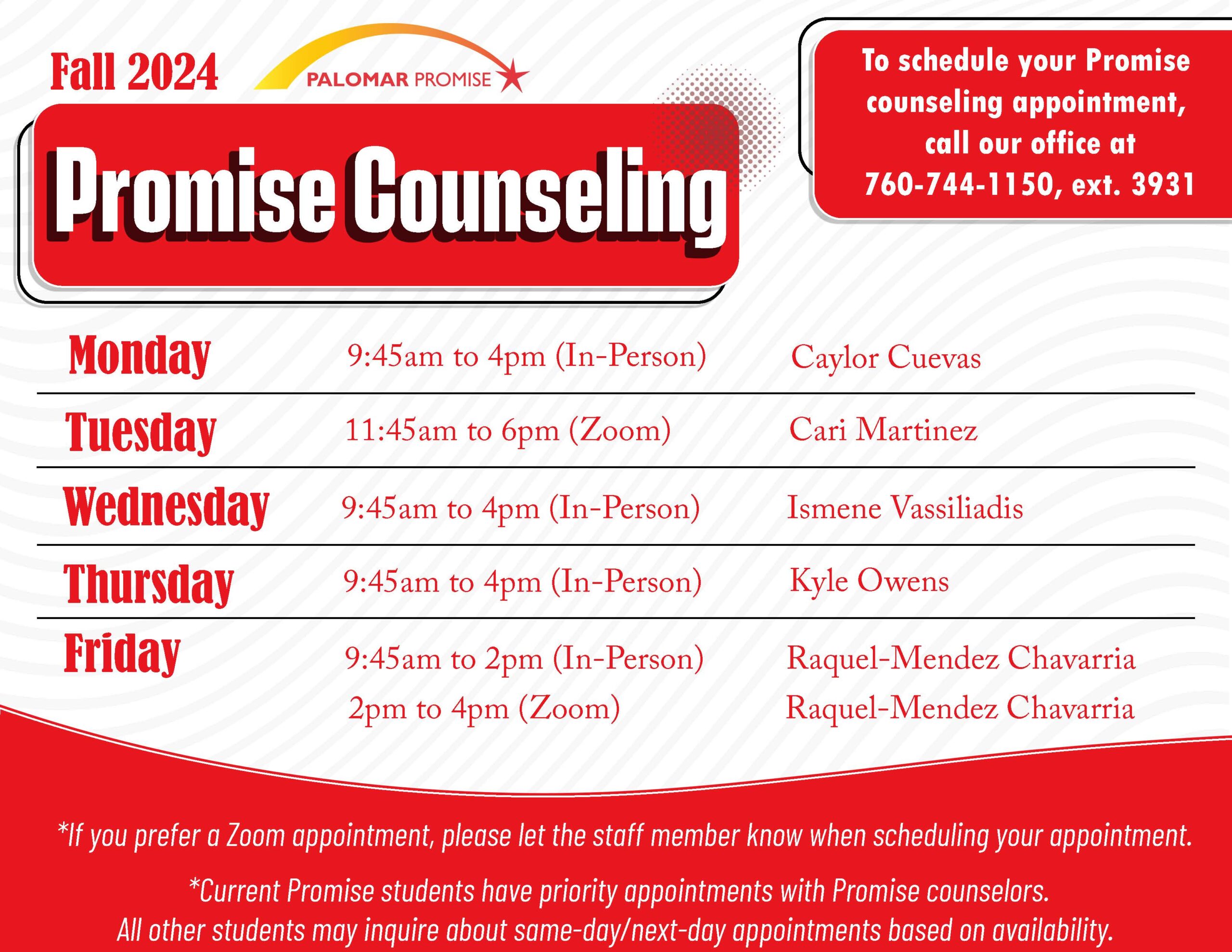
Helpful Tips to Prepare for Your Zoom Counseling Appointment:
- Zoom download is required for online appointments. Camera not required.
- You will receive an email from noreply@palomar.edu for Zoom appointment information. Watch this how-to video on how to look check your email for your zoom online counseling appointment.
- Review How to Prepare for Your Online Counseling Appointment.
- After meeting with a counselor, watch this how-to-video to learn how to access your education plan via your MyPalomar student portal.
General Counseling Online Appointment System
Students may also visit the General Counseling website to schedule an online (zoom) or in-person counseling appointment. If this is your first appointment with a counselor, please call the Counseling front desk at (760) 891-7511 to schedule your appointment as the online appointment system will not work for students who have never met with a counselor.
We encourage you to explore the Counseling Services website for additional resources to help you successfully plan your spring semester. There are student help videos, tips, guides and much more!
To find your registration appointment date and time, log in to your MyPalomar student portal, click on the Welcome tab located on your Dashboard. Your registration appointment date and time will be displayed on the Home page. Appointments will be posted on your MyPalomar student portal on October 23rd (appointments will be displayed by the end of the day).
First-year Promise students receive priority registration for fall and spring semester of your first year. Priority registration for Spring 2025 begins on October 28, 2024.
Promise students remember to register on your appointment date to get the best selection of classes!
Printable (PDF) Academic Calendars and Registration Timetables
Know degree requirements. Use the Palomar Pathways Mapper interactive tool to explore the degree and certificate maps for your pathway.
Helpful tip: The Palomar Pathways Mapper is a great tool to help guide you in selecting coursework for your major. This serves only as a guide and it is recommended you meet with with a counselor to make sure you are following the correct pathway and to create your personalized educational plan.
How To Use the Palomar Pathways Mapper to Explore the Degree and Certificate Maps for your Pathway
Browse the online class schedule for the upcoming semester. The spring online class schedule is now available.
- View the online class schedule to browse class offerings. Select your term (i.e. Spring 2025) from the drop down menu.
- If you are considering a winter intersession course(s), select Intersession from the Session drop down menu.
Helpful tip: You can search for spring classes and add them to your shopping cart prior to your appointment date for faster registration. Just remember to log back in to your MyPalomar on your registration date/time to finish the enrollment process.
Learn about Zero Textbook Cost (ZTC) courses and Low Textbook Cost (LTC) courses to save money on textbooks! When searching for classes online, look for these icons to determine if the course has a textbook which is either free or low cost (under $40). View PDF for additional information.

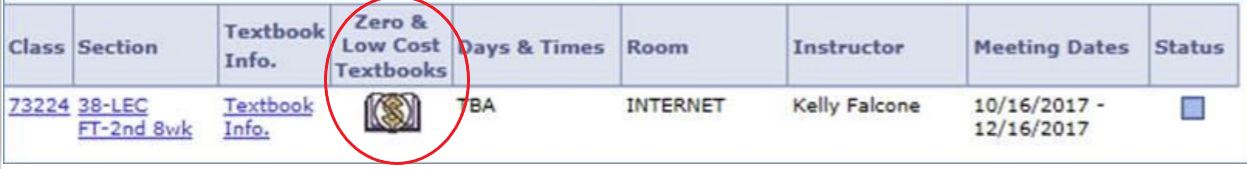
REGISTERING FOR CLASSES
On (or after) your assigned registration date and time, log in to MyPalomar to enroll in your classes!
Helpful Tip: Registering early gives you the opportunity to choose your classes while plenty of sections are still available.
Important Reminder for Current Promise students:
- To be confirmed for spring semester, you must be enrolled in at least 12 units, or units approved by the DRC, for Spring 2025 (applies to students who are confirmed for fall 2023)
- The Promise Office will begin reviewing eligibility and confirming students for spring starting Friday, December 6th.
- We will have regular weekly reviews to determine spring eligibility through Monday, February 3rd (final deadline).
- As a reminder, waitlisted classes do not count towards the full time status for Promise eligibility.
DISABILITY RELATED ACCOMMODATIONS
Students seeking a waiver of the 12 unit minimum enrollment requirement for 2024/2025 due to disability-related accommodations are invited to contact the Disability Resource Center (DRC) at drc@palomar.edu or 760-744-1150, ext. 2375. Only students registered with the DRC may qualify to apply. For more information on how to register with the Palomar College DRC, please visit Palomar DRC.
Watch this video to learn how to search for your classes via MyPalomar student portal.
*Video created by Counseling Services Department
Watch this video to learn how to register for your classes via MyPalomar.
*Video created by Counseling Services Department
Paying Your Spring Fees
(Applies to current Promise students who are confirmed for fall 2024)
Current Promise students who enroll in 12 units, or DRC approved units for spring 2025 semester do not need to pay spring fees at the time of registration. See details below.
-
-
-
- If you are confirmed for spring 2025, your eligible enrollment fees will be waived. Typically, Promise fees will be paid closer to the start of the semester. At that time, any enrollment fees covered by Palomar Promise will no longer appear on your student account. Note: you are still responsible for paying other fees not covered by Palomar Promise. Once your Promise award is posted, you may make an online payment for any fees not covered by Palomar Promise.
- If you are not confirmed to participate in Palomar Promise for spring 2025, you will be responsible for paying your entire remaining balance. Students who are not confirmed for spring will receive a deadline to pay spring fees to avoid being dropped from classes for non-payment.
-
-
**Please note that partial payments cannot be made via the online payment system. For more information about how to make a payment, visit the Cashiers Office website.
REGISTRATION SUPPORT
Registration Assistance
Need help registering for your spring 2025 classes?
Palomar Promise Year 1 students are invited to attend a 30-minute Registration Support session to receive assistance with registering for classes. Sessions will offered in a group setting and in-person at the Palomar College San Marcos campus. This event is open to current Palomar Promise students who have an updated education plan with spring classes on file. .
If you need assistance with selecting courses, we highly recommend to contact the Promise Office or General Counseling to schedule a one-hour counseling appointment to develop/update your educational plan. This will provide ample time for the counselor to help you select courses and create an ed plan that best fits your educational goals and interests.
Space is limited for each session. Registration is required to participate in this workshop.
Please visit your Promise Canvas Community page to sign up for a Registration Support workshop.
Visit the student help videos page to learn the basics of using and getting around Palomar College services such as how to register for classes, accessing your student email and so much more.
Contact the Admissions Office at 760-744-1150, ext. 2164 or visit the Enrollment Services Virtual Help Desk if you have questions or encounter issues with registration.
- You may also visit the Admissions webpage for General Information regarding enrollment.
Watch this video to learn how to reset your MyPalomar password.
Need Additional Assistance?
My Palomar Help Desk Hours
Monday – Friday 7:30AM – 5PM
Phone: (760) 744-1150 x2140


