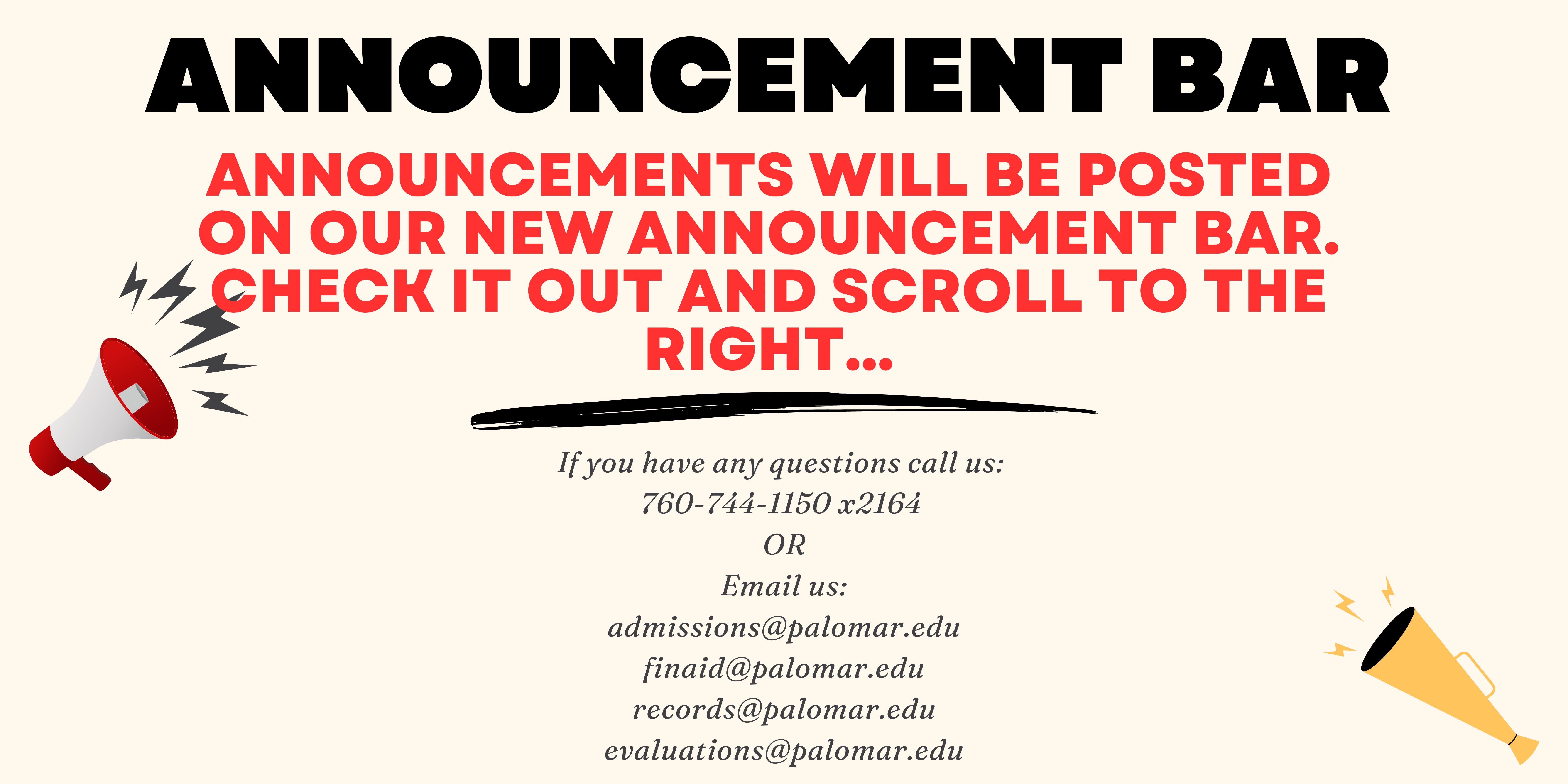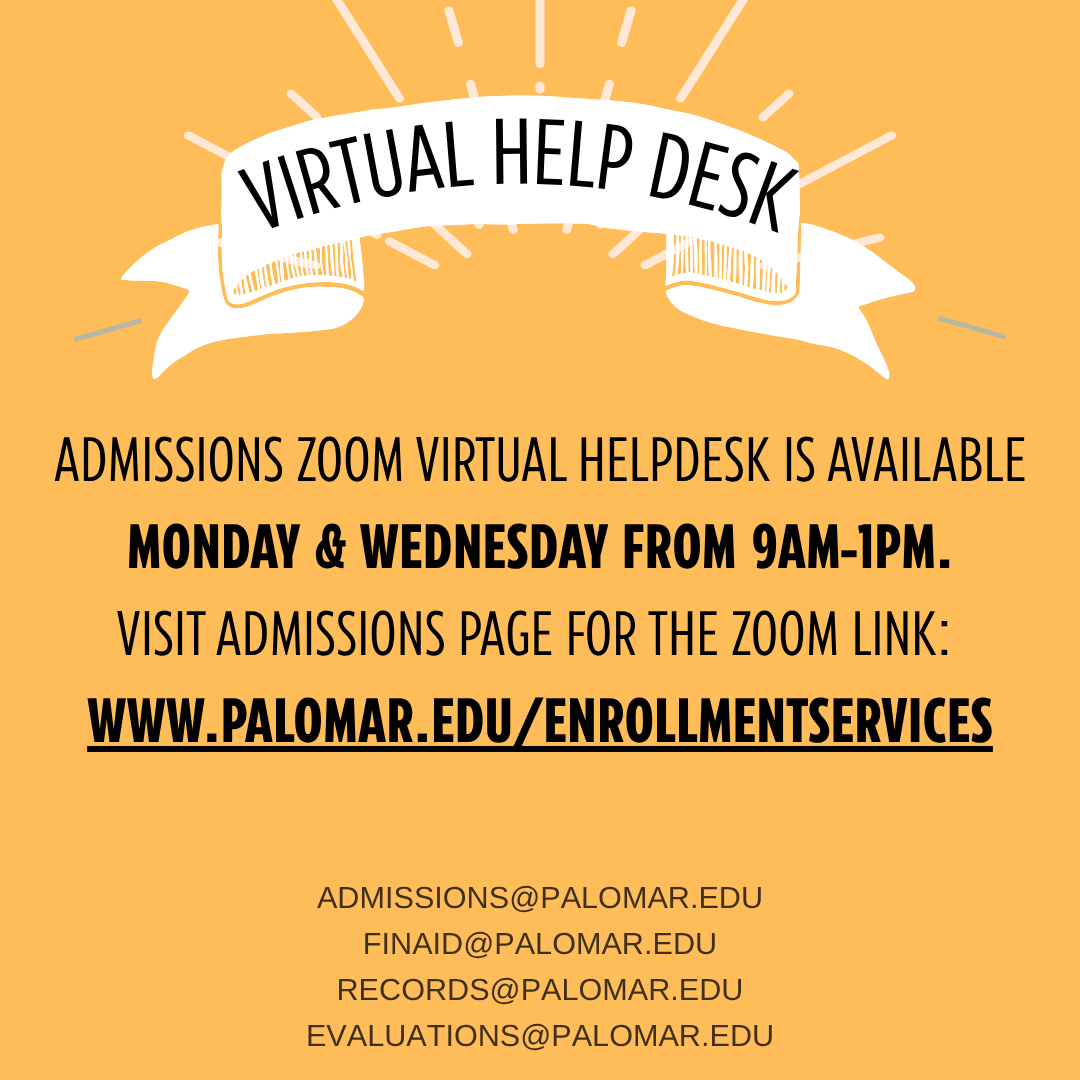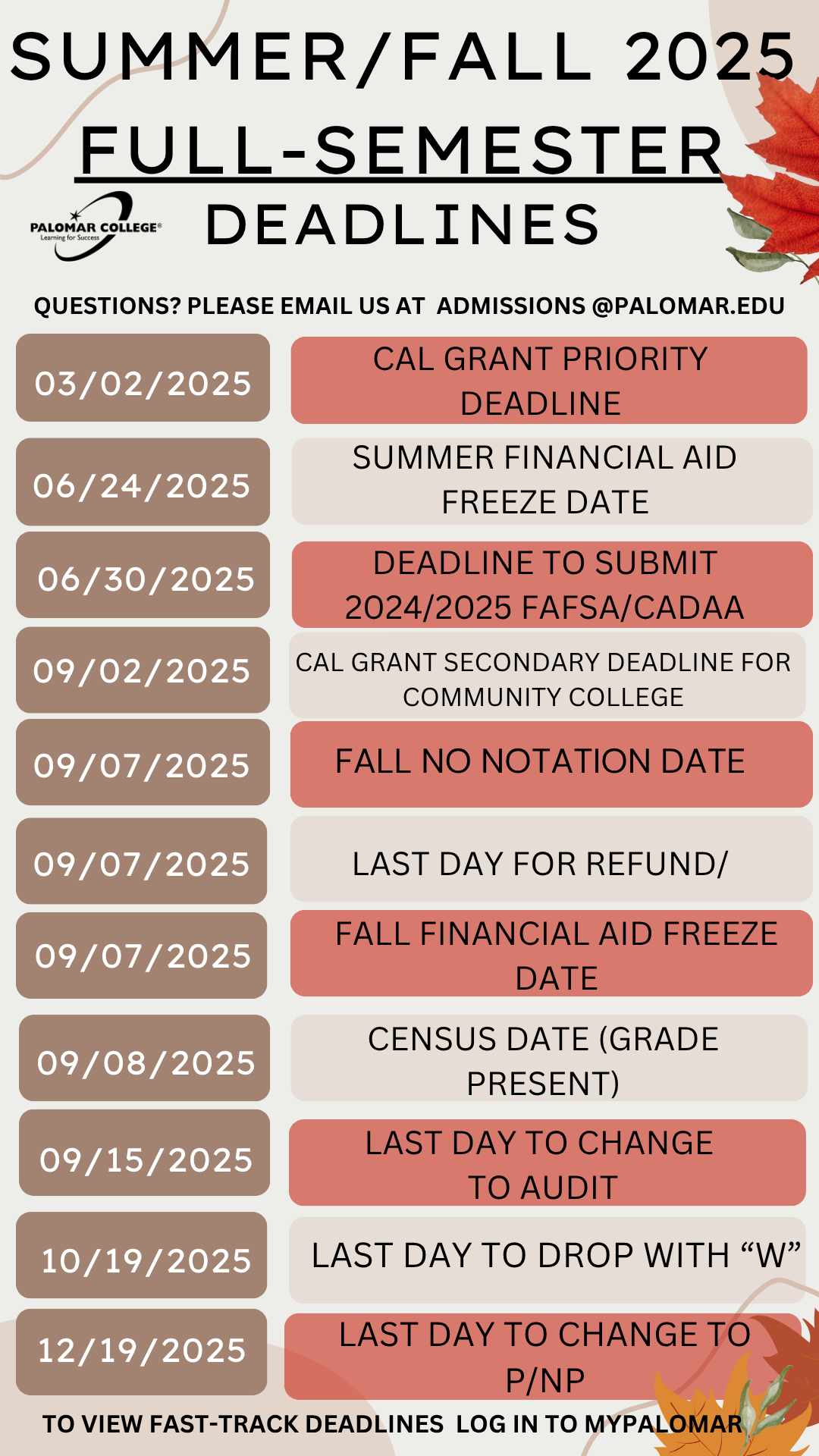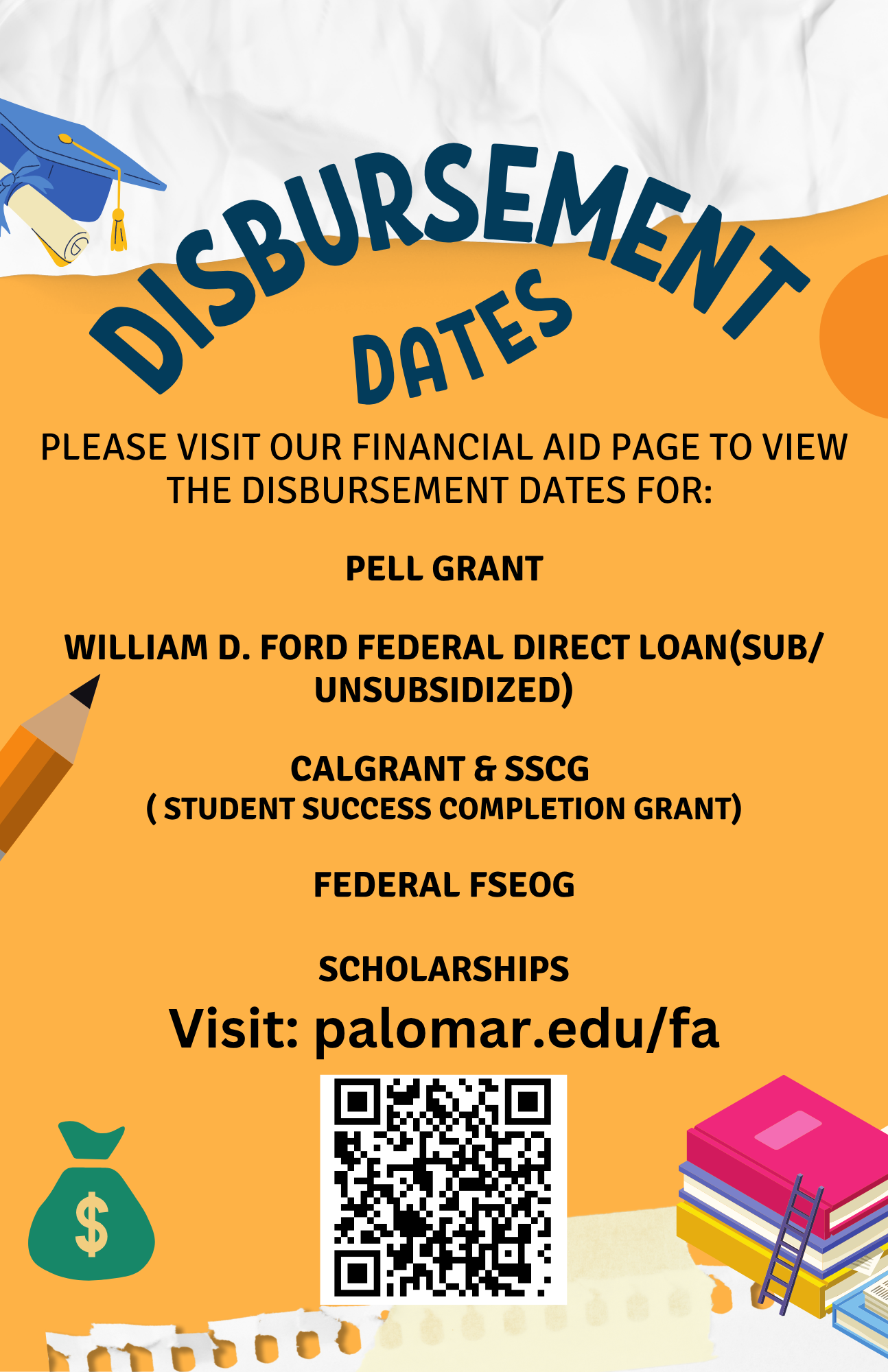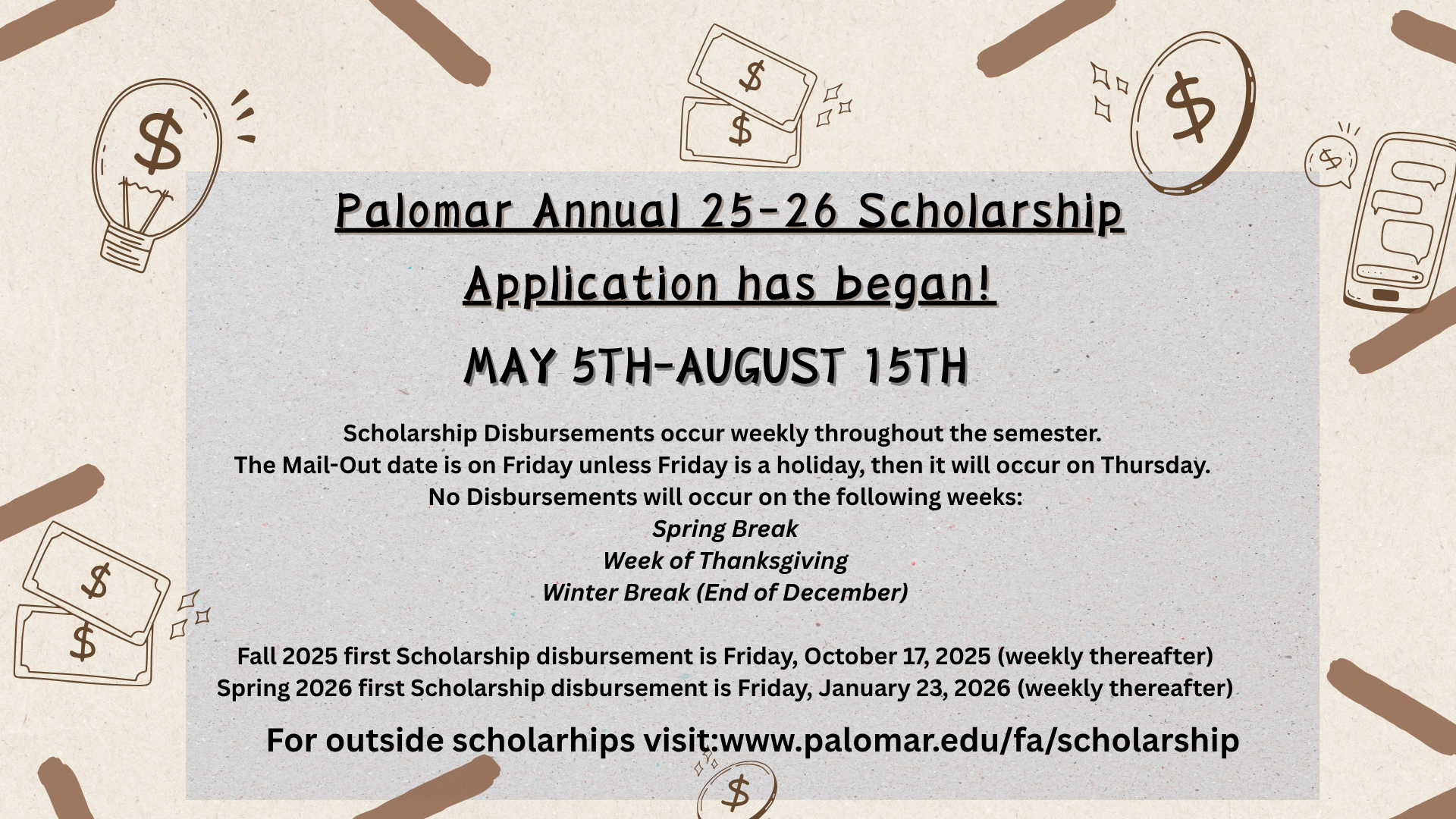Your college adventure starts here!
If you plan to apply or are considering applying, the Admissions Office is your go-to place! We are here to support you every step of the way and can’t wait to connect with you.
New, Active and Returning Students
You’ve been admitted to Palomar College – now what? Our steps to enroll breaks down the enrollment process, step-by-step.
New Students
The process is generally the same for all new incoming students and the application is free. There are slightly different procedures for Athletics, Camp Pendleton, Disability Resource Center, Dual Enrollment or Concurrent Enrollment (Under 18), Nursing, Palomar Promise, Police Academy and Veterans
Active Students
Are you continuing to take classes from the previous semester (took classes in the previous two semester), then you do not need to update your application at this time.
Continuing Students
Have you applied to or attended Palomar College within the last two semesters? If the answer is no, then you will simply sign into your CCCApply Application and update your application. You will want to double-check that your name and address is correct and you may need to update your program of study/major.
Registration Information
Please visit our registration website so you can prepare for a less stressful registration experience.
How to find our registration page:
- On the top left corner, click on the “Site Menu”
- Scroll down to “Registration Information”
Session Terms at Palomar College
What is the difference between semesters, terms and sessions?
| 1st 4 Weeks = First 4 weeks of the 16-week semester or 12-week summer term |
| 2nd 4 Weeks = Second 4 weeks of the 16-week semester or 12-week summer term |
| 3rd 4 Weeks = Third 4 weeks of the 16-week semester |
| 4th 4 Weeks = Fourth 4 weeks of the 16-week semester |
| 1st 6 Weeks = First 6 weeks of the Summer Term (only offered in Summer) |
| 1st 8 Weeks = First 8 weeks of the 16-week semester or 12-week summer term |
| 2nd 8 Weeks = Second 8 weeks of the 16-week semester or 12-week summer term |
| Full-Semester = 16-week term which begins twice a year (Fall/Spring) |
| General/Special = A class that is 5 days or fewer/or a class offered in partnership that impacts dates of class offering |
| Intersession = The 4-week session before Spring or Summer term |
| Open Enrollment = A class can be held for any amount of time and a student can enroll and finish any time (ex. Tutoring) |
| First 12 Weeks = First 12 week of the semester (Fall/Spring) |
| Last 12 Weeks = Last 12 weeks of the semester (Fall/Spring) |
Calendars
Registration and Academic Calendar
Remember, it’s important for you to check the academic and registration calendar for important dates!
How to find our calendars page:
- On the top left corner, click on the “Site Menu”
- Scroll down to “Calendars”
Records and Evaluations
Do you have a records or evaluations question?
How to find our Records and Evaluations page:
- On the top left corner, click on the “Site Menu”
- Scroll down to “Records and Evaluations”
The Records department can assist with the following services:
- Academic Renewal Petition
- Petition for Withdrawal
- Grade Adjustment
- Incomplete
- Transcript Request
- Enrollment verification for past semesters/terms
Please reach out to our records department for assistance by email at records@palomar.edu or give them a call at 760-744-1150 ext. 2169
Evaluations department can assist with the following services:
- Graduation petitions
- Evaluation of transcripts and records for degrees and certificates
- Duplicate diplomas
- Course repeat petitions
- Course substitution/waiver petitions
- Diploma and certificate awards
- Academic dismissal petitions
- Academic review committee petitions (exceptions to policy)
- Prerequisite clearance
- And so much more!
Please reach out to our evaluations department for assistance by email at evaluations@palomar.edu or give them a call at 760-744-1150 ext. 2165
Residency Questions
How to find our residency page:
- On the top left corner, click on the “Site Menu”
- Scroll down to “Residency”
Please visit our residency page to learn more about:
- Steps to Update Residency
- Residency Determination
- Military exception
- Assembly Bill 540 (AB 540)
- Valid Immigration Status
- Special Immigrant Visa Holders and Refugee students
Admissions Forms & Petitions
Need to find an Admissions Form/Petition?
How to find our Forms page:
- On the top left corner, click on the “Site Menu”
- Scroll down to “All Forms”.
- Click on “Forms” or “Petition”.
Please keep in mind our forms are Adobe PDF documents.
- You may use Adobe’s Fill and Sign feature to complete our forms. Click here to download the free Adobe Signature application if necessary.
- To sign with a Digital Signature, you must download and save your form to your computer first. We accept wet signatures (hand signature) and digital signatures ( date and time stamp) only. If you have a software/app/program that allows you to digitally sign your form with a date and time stamp, other than Adobe, we will accept the signature. We understand there are software’s/app’s/program’s that allow you to place a wet eSignature, we will review the form before accepting the form.
General Information
How to find our general information page:
- On the top left corner, click on the “Site Menu”
- Scroll down to “general information”
Visit our general information page to learn about:
- Students Rights and Privacy (FERPA)
- How to navigate MyPalomar eServices
- How to troubleshoot if you are experiencing issues
- Drop for Non-Payment FAQ
- Nelnet Payment Plan
- Waitlist
- Registration Information
- Enrollment Priority Procedures
- Password Help
Dual Enrollment
Earn high school and college credits simultaneously. Take college classes on campus, in your high school or online.
International Students
Receive an outstanding education while participating in a vibrant campus community that celebrates diversity every day.
Palomar College Campus & Center Locations
Office Hours
San Marcos – Main Campus
Monday – Thursday: 8:00 am – 5:00 pm
Friday: 8:00 am – 2:00 pm
760-744-1150 Ext. 2164
Rancho Bernardo
Monday – Thursday: 8:00 am – 5:00 pm
Friday: 8:00 am – 2:00 pm
760-744-1150 Ext. 8464
Escondido
Monday – Thursday: 8:00 am – 5:00 pm
Friday: 8:00 am – 2:00 pm
760-744-1150 Ext. 8134
Fallbrook
Monday – Thursday: 8:00 am – 5:00 pm
Friday: 8:00 am – 2:00 pm
760-744-1150 Ext. 8464
Phone Support
Monday – Thursday: 8:00 am – 5:00 pm
Friday: 8:000 am – 2:00 pm
Student Services Important Links
We have provided a few important links to support you: