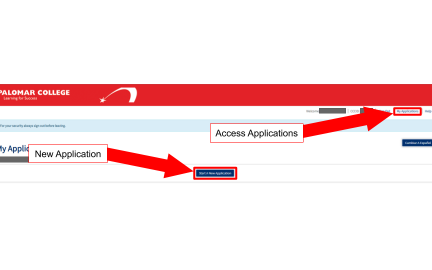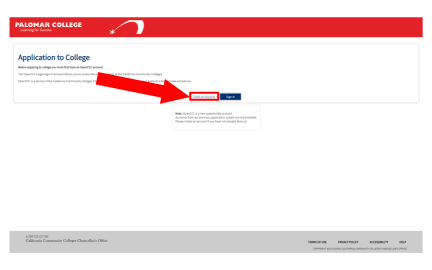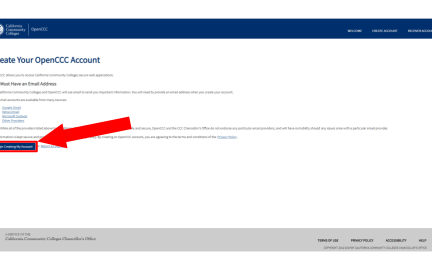California uses a statewide account system called OpenCCC to give students a single sign-on location from which to apply to any community college in the state. To apply to Palomar you must have an account in this system.
Notice: International students cannot create an OpenCCC account and must apply through the International Student Program (linked here).
Who must submit a new application?
- New students
- Returning students who have not attended Palomar College for two consecutive semesters (one year). When completing your application update ensure that you enter your current Palomar ID when prompted
Notice: OpenCCC is separate from your existing student account.
On the following page you will be asked to access OpenCCC. If you do not have an account, click the ‘Create an Account’ to be taken to the Create Your OpenCCC Account page. From here, click ‘Begin Creating My Account’ and follow the instructions.
Once you have created your account. You must still apply to Palomar College. From the ‘My Applications’ page within CCCApply select the option to ‘Start A New Application’ to do so.