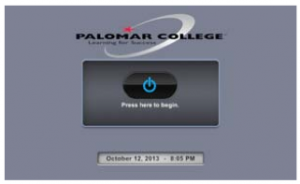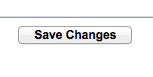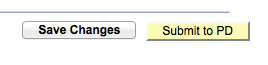Today we held what is likely the most important Professional Development workshop of the semester: Supporting Students with Behavioral Challenges and Understanding Mental Health Stigmas
Five very brave students shared their stories with us of their challenges, while also sharing with us strategies we could use in the classroom to help our student with mental health issues.
This list of strategies is straight from the mouths of our students. We as faculty need to take time to listen to our students and put ourselves in their shoes. What strategies are you using in the classroom and does it include the following suggestions?
- Student assume we don’t care until we take the time to reach out to them. Are you taking the time to have a conversation with your students?
- Syllabus: Include a nondiscrimination statement in your syllabus.
- If a student has started to miss classes have you discussed with them their absences and reasons for it, you never know what your students are dealing with.
- Help your students by reaching out to them. Students with mental illness may not know they have the illness, or don’t know help is available.
- Allowing for late work is very helpful. Turning something in late means they wanted to do it and meant to do it. Many times missing work is not on purpose.
- If people in the workforce get a little time off when they are going through tough life choices then why not allow our students who are having problems have a little time off?
- Have an open door policy. However, know that availability is not the same as approachability. You must show them that you truly want them to come to your office.
- Know about important references at Palomar that may help your students and share them with your students.
- Approach students that you are concerned about. Show them that your care. Be reasonable. Reach out and help, they do want to be there.
- Be aware of changes in your students. Has their appearance changed or mood changed.
- Create an environment that helps.
- On the first day of class take 10 minutes to talk about mental health.
- 10 minutes could include:
- Resources for all students, Mental health resources, DRC to get a referral, Academic anxiety, Growth mindset, grit, Dial 211 on any phone for the SD helpline, Behavioral health counseling
- 10 minutes could include:
- Use different methods of testing for different learners.
- It is ok to approach students and cross the boundary. Show them you care.
- “You professors are extremely vital in the life of your students beyond the course content”
- Tell your students how normal it is to have mental health issues
- Walk students to DRC or to other resources
- I see you, I notice you
- Faculty to student relationship is the most important
- Office hours: it’s not just availability its approach-ability
- What will you do for your students? How will you help them?
- We never know what our students are going through.
Helpful videos on Depression:

What are you doing to teach the whole student?