When working on your PD contract in eServices you will see the “save” button on each page to save any additions or revisions you have made to your contract. Since your contract is a work in progress please feel free to make changes as needed throughout the semester.
When you have completed a PD activity please be sure to confirm the completion of the activity by going to the last step of the PD contract in eServices and entering the completed hours, this confirms that you did in fact complete the activity. Hit “save changes” to save the activity.
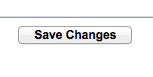 For full-time faculty: When you have confirmed the completion of your required 72 hours in the final step of the contract you will then see a button that says “submit to PD”. By clicking on “submit to PD” you are completing the final step of your contract and confirming that you completed all required hours.
For full-time faculty: When you have confirmed the completion of your required 72 hours in the final step of the contract you will then see a button that says “submit to PD”. By clicking on “submit to PD” you are completing the final step of your contract and confirming that you completed all required hours.
For part-time faculty: You will see the “submit to PD” button once you have completed and confirmed at least 1 hour of PD. Click the “submit to PD” once you have confirmed the completion of all of your eligible hours as determined by your teaching load. Your eligible hours are listed on your PD contract in eServices.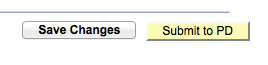
Although contracts are due at the end of the semester, if you have already completed your hours please go ahead and submit your contract to the PD Office, you do not have to wait until the end of the semester to submit your completed activities.
Do you have any questions? If so, please email the PD Office at pdoffice@palomar.edu, or you can comment below.

