Latest Update (3/13/2023)
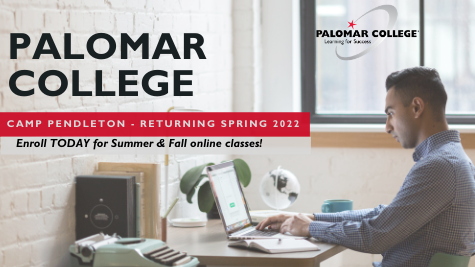
Camp Pendleton is open for in-person, online, and partially online classes.
Please reach out to your faculty member for more information on your course format. For more information on changes school-wide and COVID-19, please visit the COVID-19 page.
For additional Camp Pendleton related questions, please email us at cppen@palomar.edu.
Find Information on Other Departments
Please choose from the buttons below to get COVID-19 updates about general students, international students, veteran students, Camp Pendleton students, and financial aid.
Frequently Asked Questions
Academic Skills Program is happening now! Please visit the Base Education Center for more information on how to get signed up! The Application Process may be found by visiting palomar.edu/camppendleton/academic-skills-program/
.
Yes. Camp Pendleton Site office hours are Monday - Thursday, 8:00 a.m. - 6:00 p.m. Please stop by our office, call us, or email us for additional assistance.
Tutoring is available online and in-person during the Fall and Spring semesters:
Face-to-Face: Monday through Thursday 3:00 p.m. – 5:00 p.m.
Online tutoring and live front desk help are also available via the Online Tutoring Course in Canvas.
Books may be ordered from the Main Campus located in San Marcos and shipped to the Camp Pendleton office.
Please allow an additional 1-2 business days for processing time and an additional 1-3 days for your fulfilled order (from San Marcos) to be delivered. Once your order has been received, Camp Pendleton staff will contact you directly. You must provide a photo ID to collect your textbooks.
Please contact the bookstore for ordering details.
For further information, visit the Bookstore website.
San Marcos Location Phone: (760) 744-1150 Ext. 2220
Website: www.palomar.edu/bookstore
- You may call our office or send us an email to schedule a counseling appointment with one of our counselors. By phone: 760-744-1150 ext. 7818. By email: cppen@palomar.edu
- You may email them as well at counseling@palomar.edu
- Quick Question appointments can be scheduled through their website here.
- Palomar College is implementing Microsoft Office 365 for our students. MSOffice 365 is FREE if you’re enrolled at Palomar College, and includes online versions of Microsoft Word, Excel, PowerPoint, OneNote, and Outlook (for college email); plus, you’ll receive 1TB cloud storage using OneDrive.
You receive a college email address upon admission to Palomar College. The email address format is:
username@student.palomar.edu
You can find your email address on the Springboard in your MyPalomar account.
When accessing your email, type your full email address to login (username@student.palomar.edu). Your password is the same password that you use to access MyPalomar.
Click here to login to MS Office 365 and access your student email.
For easy access to your Palomar student email on your cellphone, go to the App Store, download Outlook and then enter your Palomar student email address and password (find it on the Springboard in your MyPalomar account).
Students are expected to use their student.palomar.edu email address to communicate with Palomar College faculty, staff and college service areas.
All official Palomar College communication including information regarding billing, financial aid, college updates and other correspondence is directed to your student.palomar.edu email address. You should check your student.palomar.edu email account regularly to keep the account active, even if you set up automatic forwarding to another account.
For assistance, please call the Palomar College Information Services Help Desk at 760-744-1150 ext. 2140 or dial direct using 760-891-7140.
- The link for Canvas is located next to the MyPalomar link on each website page at Palomar.edu in the top right corner.
- The username will be your Palomar student email account name and your password will be the same as your login for MyPalomar/email.
Additional Student Resources
Palomar College Student Resources
For resource information for technology, low-cost internet, paying bills, housing, and food and nutrition please click here.
Emergency Grants for Student Funding
To see if you qualify, please visit the Foundation Office website for additional information.
Student Life & Leadership, Students with Dependent Children, and Basic Needs
“Student Life & Leadership (SLL) sets the standard for an inclusive atmosphere for our students to authentically engage and grow. We are committed to developing and supporting programs that holistically promote student rights, equity, justice and is intentional in serving the basic needs of the evolving community we serve. We inspire personal growth and academic achievement. We foster and mentor students through engagement opportunities involving leadership, advocacy and critical dialogue platforms."
Location: San Marcos campus, SU-201
Hours:
Monday - Wednesday: 8:00 AM – 4:00 PM
Friday: 8:00 AM – 2:00 PM
Contact Information:
Phone: (760) 744-1150, Ext. 2595

