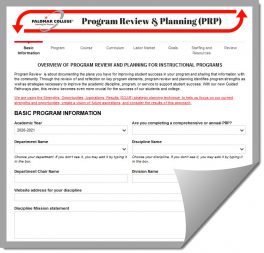Purpose
The institution assesses progress toward achieving stated goals and makes decisions regarding the improvement of institutional effectiveness in an on-going and systematic cycle of evaluation, integrated planning resource allocation, implementation, and re-evaluation. Evaluation is based on analyses of both quantitative and qualitative data.
There are two types of forms: 1) Instructional, which includes either a set of comprehensive prompts or annual prompts depending upon where the discipline is in the review cycle; and 2) Non-instructional for units such as Divisions and non-instructional support areas.
Process
As you might recall, last year we pushed our PRP process into the spring to allow time to work on academic maps. This year we will be returning to the regular cycle starting this fall (now).
To complete the program review process:
- A link to the current year’s PRP’s will be emailed to the Department Chairs with pre-populated information from PRP’s submitted in the Spring term.
- Department Chairs will forward the link to the Department and/or Discipline responsible for completing the PRP.
- All of the content will need to be updated.

Instructional programs will complete either a Comprehensive or Annual PRP. Consult the Instructional Programs List of Comprehensive PRPs for this year to determine if you must complete a comprehensive review. If it is not listed, you will need to complete an Annual PRP. Departments have the option to complete an annual PRP in addition to their discipline PRPs. Non-Instructional areas will complete Non-Instructional PRP.
Access PRP Data and use as a part of your review.
- O*NET OnLine (all instructional programs)
- For CTE only:
- Centers of Excellence (many other data resources besides supply and demand) Password: GetLMI
- LaunchBoard
- LaunchBoard Resource Library
- Chancellor’s Office Data Mart
- Career Coach-San Diego Workforce Partnership
- EDD Labor Market Info
- Career One Stop
Forms
Departments or disciplines that did not complete a PRP last year will click on the form at right to begin with a blank PRP form. Departments or disciplines that completed a PRP in the previous year will receive a pre-populated fom via email.
Progress to the form will be saved by clicking SAVE and may be accessed upon return to the form. A link to the form may also be shared with others for collaboration or review.
Once the form is complete, click SUBMIT .
Warnings:
Be sure to save the form often.
Forms do not allow for simultaneous work from different computers.
Timelines
| TASK | ASSIGNED TO | START | DUE DATE |
| Program Review and Planning | |||
| PRPs rolled over and send to each discipline/Data released for PRP work and Departments complete PRPs | Department | 9/1/2020 | 10/16/2020 |
| Department Chairs review PRPs and submit to Deans | Chairs | 10/16/2020 | 10/30/2020 |
| Deans for review PRPs and provide feedback | Deans | 10/30/2020 | 11/6/2020 |
| IPC groups review Comprehensive PRPs and provide feedback | IPC Groups | 11/6/2020 | 11/27/2020 |
| Departments may make changes per feedback | Department | 11/27/2020 | 12/4/2020 |
| VPI Reviews PRPs | VPI | 12/4/2020 | 12/18/2020 |
Image Sources
- Student of Design: Palomar Community College District
- PRP Form image square: Palomar Community College District