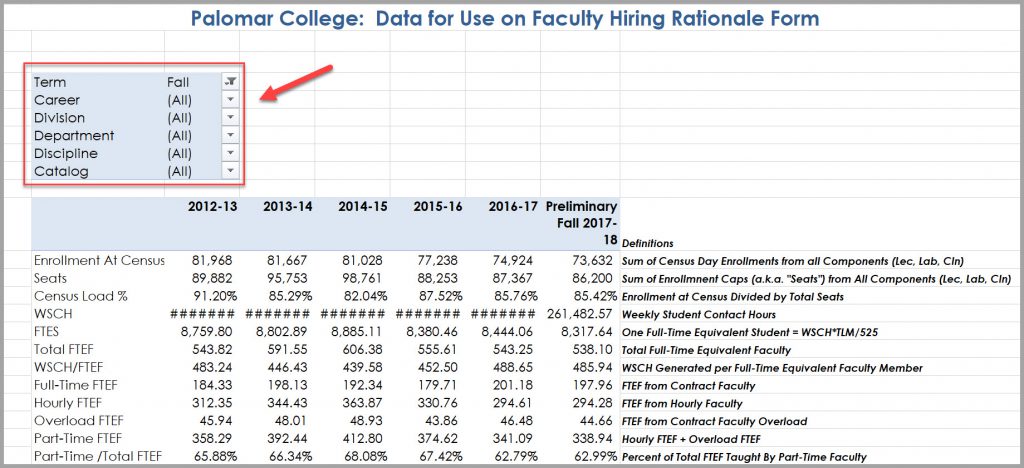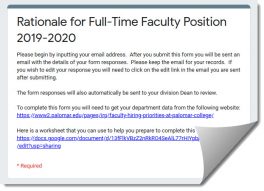Instructions and Resources
To submit a Faculty Rationale form, complete the steps below.
Step 1:
Open (do not save) the file link for Data for use on 2018 Faculty Hiring Rationale Form for Academic Year 2019-2020 by clicking the image below. A yellow security warning about macros may appear when the link is first accessed. Choose to enable the macro setting. The worksheet is formatted for EXCEL 2007 or higher.
Step 2:
To complete all the quantitative areas in the rationale form, click in the box on the top left-hand side of the excel file and select your discipline name to display your discipline's data.
If you are submitting a request for a full-time faculty position, complete Application for Rationale for Full-Time Faculty Position 2019-2020, accessible through the link or image at right.
If you have any questions, please contact Research and Planning at extension 2360.
Timelines
March 7, 2018 - Departments submit completed Rationale forms to the Department Chair for review.
March 14, 2018 - Deans give feedback on requests. Faculty Position Requests posted for IPC Subcommittee review.
Image Sources
- Data – Faculty Hiring. border: Palomar Community College District
- Faculty Rational Form image: Palomar Community College District