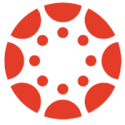Maybe the census date is imminent, maybe you just want to stay on top of student activity in your Canvas course site. For whatever reason, you’d really like to know when and what individual students are doing within your course. So what are your options?
The short answer? You have quite a few options. Continue Reading: Canvas Student Activity Indicators