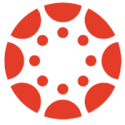Maybe the census date is imminent, maybe you just want to stay on top of student activity in your Canvas course site. For whatever reason, you’d really like to know when and what individual students are doing within your course. So what are your options?
The short answer? You have quite a few options.
Let’s start by referring to the official documentation for each of your options:
- “How do I use the People page as an instructor?“
- “How do I view analytics for a student in a course?“
- “How do I view my course interactions with an individual student?“
- “How do I view the course access report for an individual user?“
So here’s a brief overview of how each could help you…
People Page
There are two columns on the People page you may find useful: Last Activity and Total Activity. Last Activity, as you might expect, is the day and time of the last recorded presence of the student in your course. The Total Activity column attempts to give you an estimate of how long the student has spent navigating around within your course, but this number is merely an estimate.
To be specific: “Total Activity records any time spent viewing course content that exceeds two minutes. If the time between a new activity and the last completed activity is under ten minutes, all time between these two events will also be included.” So if a student sits on a page for over ten minutes without using links or buttons, that time won’t be counted, and neither will time in which they spend under two minutes in the course. But as a ballpark figure it’s a fair guess as to how long a student has remained in the course site.
Student Analytics
The analytics are for those who love charts and data. Of particular use, the first chart shows Activity by Date, with a bar chart indicating how active the student is on any day. Pointing at any bar shows off the date for that bar, as well as how many page views were logged on that day.
Interactions Report
The usefulness of this listing of interactions can be is mostly determined by how much work the student has been turning in, and how often you’ve been contacting the student through Canvas. It won’t yield up much information if the student hasn’t been actually interacting with the course site, though, as this tracks actual actions and not passive activity like page views.
Access Report
This report is all about tracking page views. And views of all the other elements within the Canvas course, really. The Access Report will show you a listing of every Page, Quiz, Assignment, File, Discussion, whatever a student has actually looked at in your course. It includes how many times the student has visited each element, and lists the last time they visited each element.
So what should you use to gauge student activity in your Canvas course? At various times you may use all of these, and now you know what your options really are.
Image Sources
- Canvas Logo: Instructure | All Rights Reserved