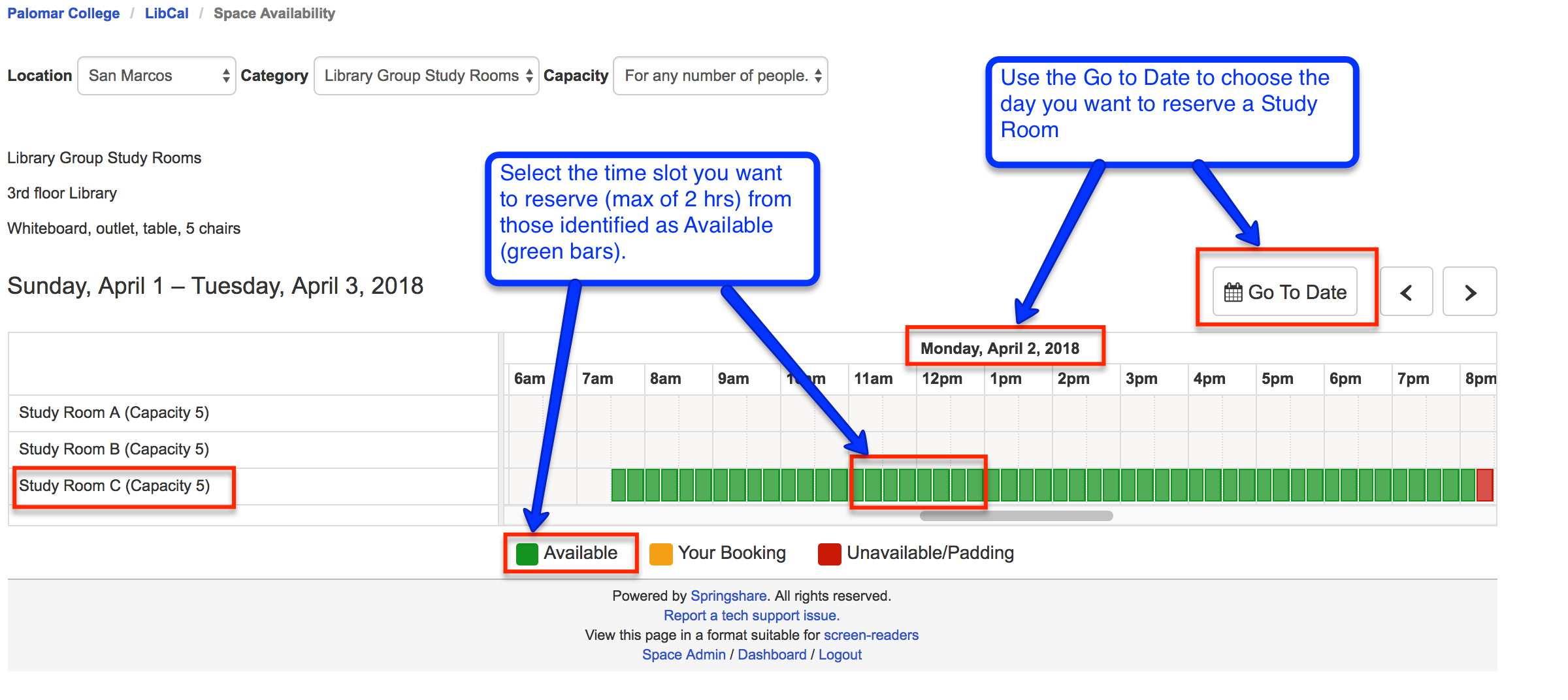Reserving a Group Study Room using the self-registration page
- Select the self registration link to reserve a Group Study Room.
- From the calendar displayed, choose the date your group would like to meet.
- Select a time slot from those currently Available (with green bars) for that date. You must also designate the room you’d like to reserve.
- Click the Submit Times button.
- Review the Booking Details. Use the Change link to (to the far right) if you need to correct mistakes.
- Click the Continue link to then Complete the booking form with your name and Palomar email.
- Click Submit my Booking button to complete your registration.
- A Thank You page appears confirming the Place and Time for your reservation. You will also receive an email confirming your reservation.