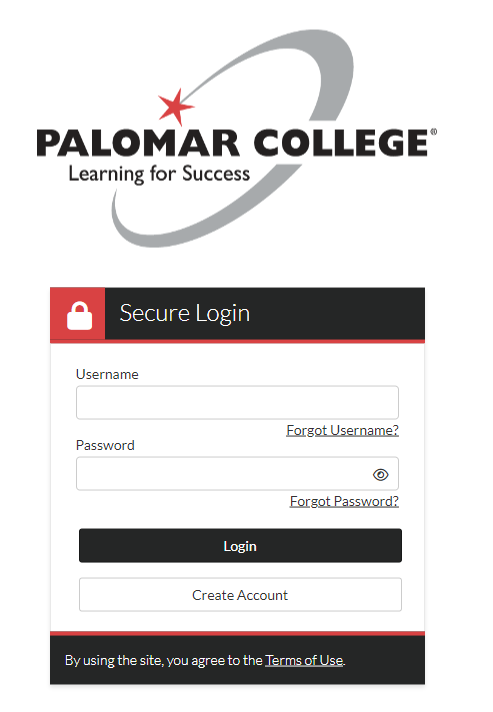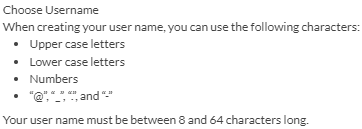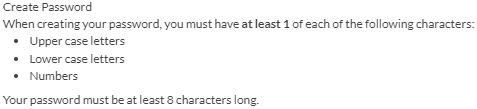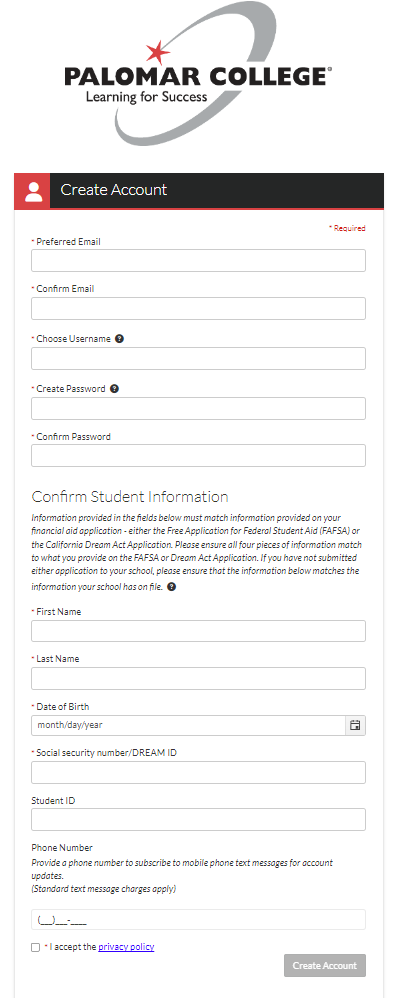CampusLogic Student Forms portal is how most of our Financial Aid documents are submitted. Now, students can easily complete their forms and upload their documents online from their phone, tablet, or computer!
Before you can create your account, you must complete an online Free Application for Federal Student Aid (FAFSA) or a California Dream Act Application (CADAA) to Palomar College using our Federal School Code 001260
Please visit https://palomar.studentforms.com. If this is your first-time logging in, click on “Create Account”.
Enter the information exactly as it is listed on your FAFSA/CADAA Application
- Preferred Email (must use your Palomar Student email account)
- Choose Username
- Create Password
Confirm your Student Information
- First Name (As listed on your FAFSA/CADAA)
- Last Name (As listed on your FAFSA/CADAA)
- Date of Birth (As listed on your FAFSA/CADAA)
- Social Security Number/DREAM ID (As listed on your FAFSA/CADAA)
- Palomar Student ID Number
- Phone Number (to receive text updates)
Last modified on October 14, 2024