Palomar has transitioned to a new plagiarism checking tool, called Copyleaks. Similar to the other plagiarism checking tools we’ve used in the past (such as TurnItIn, SafeAssign, and Unicheck), Copyleaks generates similarity reports, but Copyleaks points out possibly plagiarized content in three tiers: Identical, minor changes, and related meaning. (That last, “related meaning,” really means Copyleaks is scanning for paraphrasing instead of direct text matches.) For information on how to utilize these reports, check out the information at “Copyleaks: How should I interpret the similarity report?”
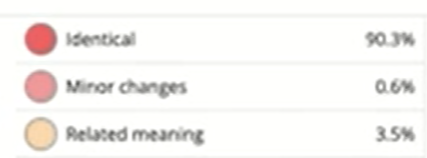
What is new or different about Copyleaks, compared to Unicheck?
In addition to simply checking to see if the text matches other sources, the Copyleaks tool checks for a variety of attempts to circumvent traditional plagiarism checks, including monitoring for using non-standard fonts that only appear to be normal text, inclusion of hidden characters in place of spaces, and other techno-trickery. There isn’t an exhaustive list of what is checked for, since the techniques to detect are constantly evolving. But since the Copyleaks tool is based around a machine-learning AI, as new attempts to cheat evolve Copyleaks will also evolve to detect those new cheats over time. Interestingly, the company that made Copyleaks isn’t even in the plagiarism-checking market, but instead focus on developing AI technology, so even from the ground up this new tool is far more than merely following the “search for matching text.”
A completely new plagiarism checking option that Palomar hasn’t had access to before is also available through Copyleaks. If faculty wish, they can have students upload code (programming languages, JavaScript, other such things) and Copyleaks will attempt to verify if the code is actually crafted by the student or just lifted from some other online source. Naturally this isn’t going to be of interest to many classes (English Composition, for example), but anywhere that students are expected to create computer code could take advantage of this option. For more information on this, check out the article “Codeleaks: Source Code Plagiarism Checker.”
What should faculty do in Canvas?
If you have previously used the Unicheck tool with your assignments in Canvas, we recommend you immediately switch over to use the new Copyleaks tool instead. To do this, edit your Canvas assignment, scroll down to the setting for plagiarism review, and set the menu for “Copyleaks Plagiarism Checker.” Once you make that change, you’ll have an opportunity to customize the plagiarism checker settings, though the default settings will result in the most conservative plagiarism check. Save the assignment, and all future submissions through that assignment will be checked by Copyleaks.
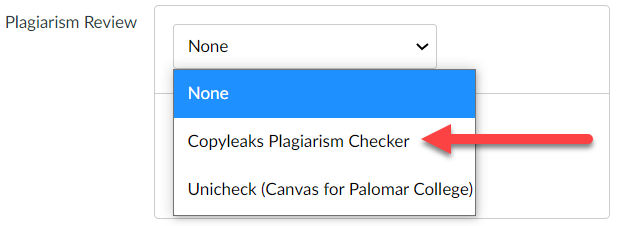
If you have already have student submissions to your assignment using Unicheck, please contact the ATRC support staff about how best to transition your assignment.
What will change for students submitting their work?
Nothing. (I love when I can give a simple answer.) The process students were following to submit their work to the Canvas assignment stays exactly the same. Only now, when students and teachers click to bring up a similarity report, it will be generated by Copyleaks instead of Unicheck.
Image Sources
- Copyleaks Similarity Tiers: Palomar Community College District
- CopyleaksCanvasSelectionMenu: Palomar Community College District


