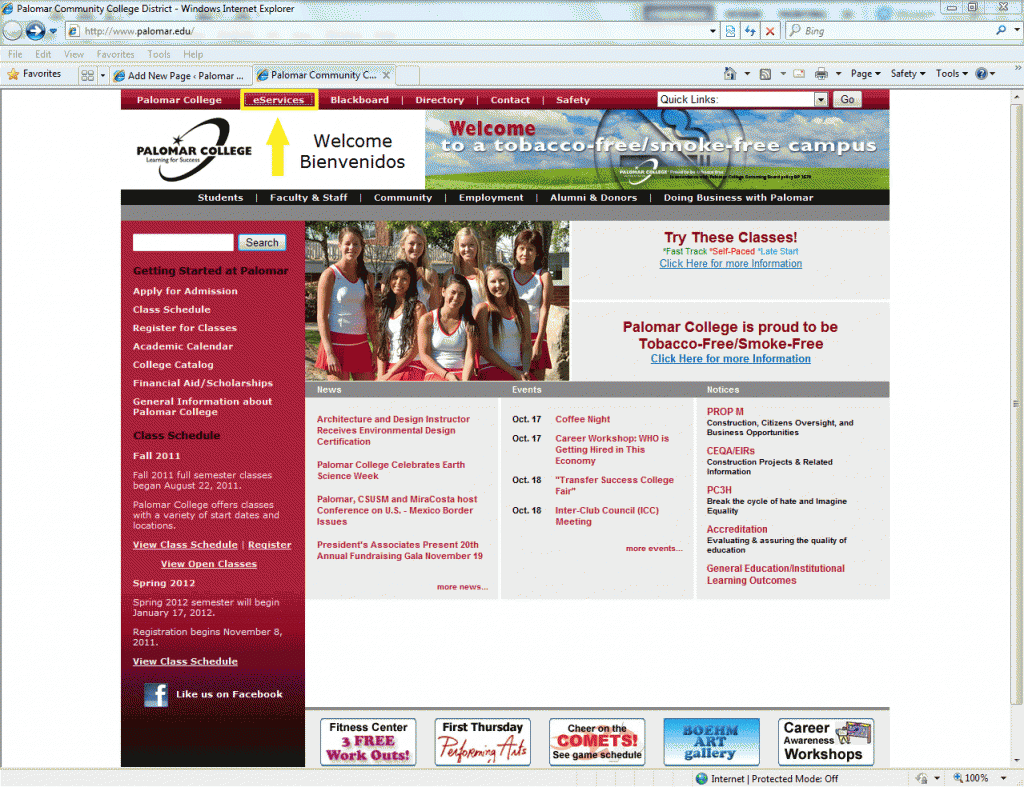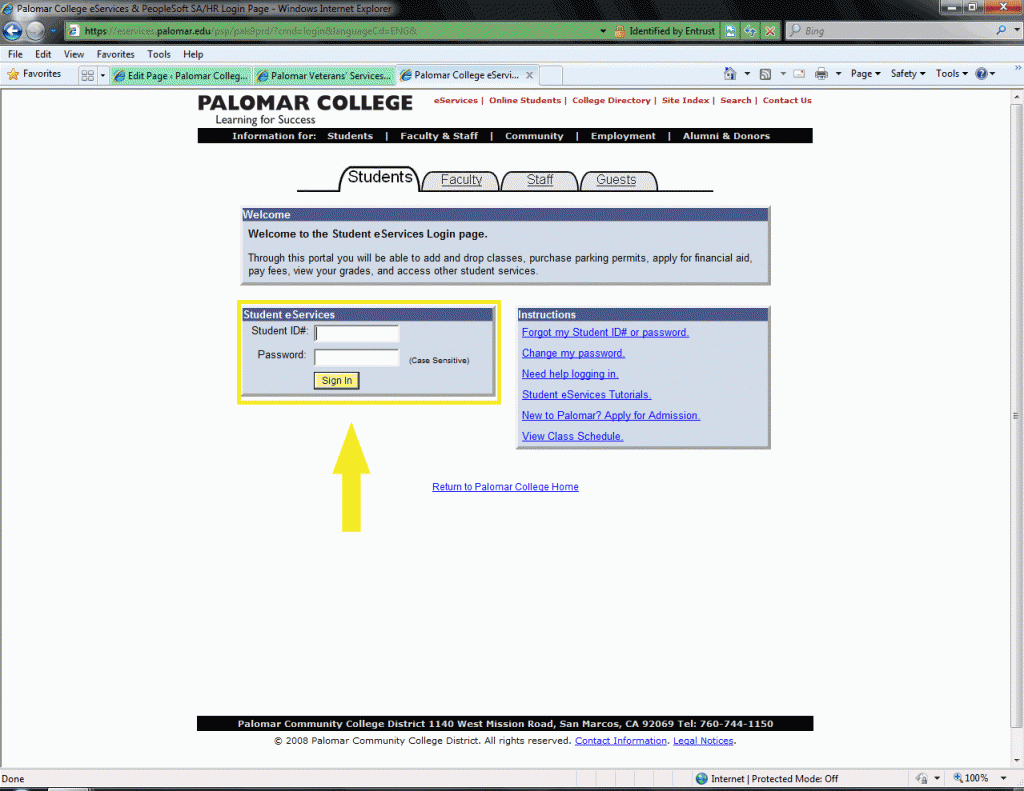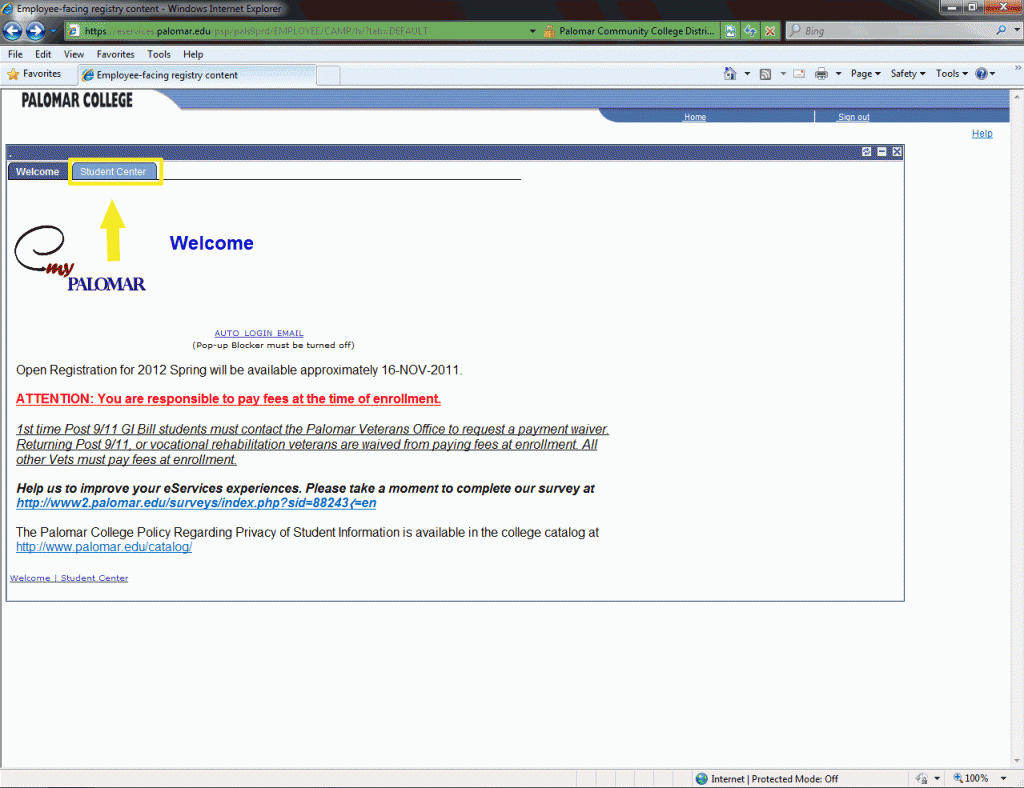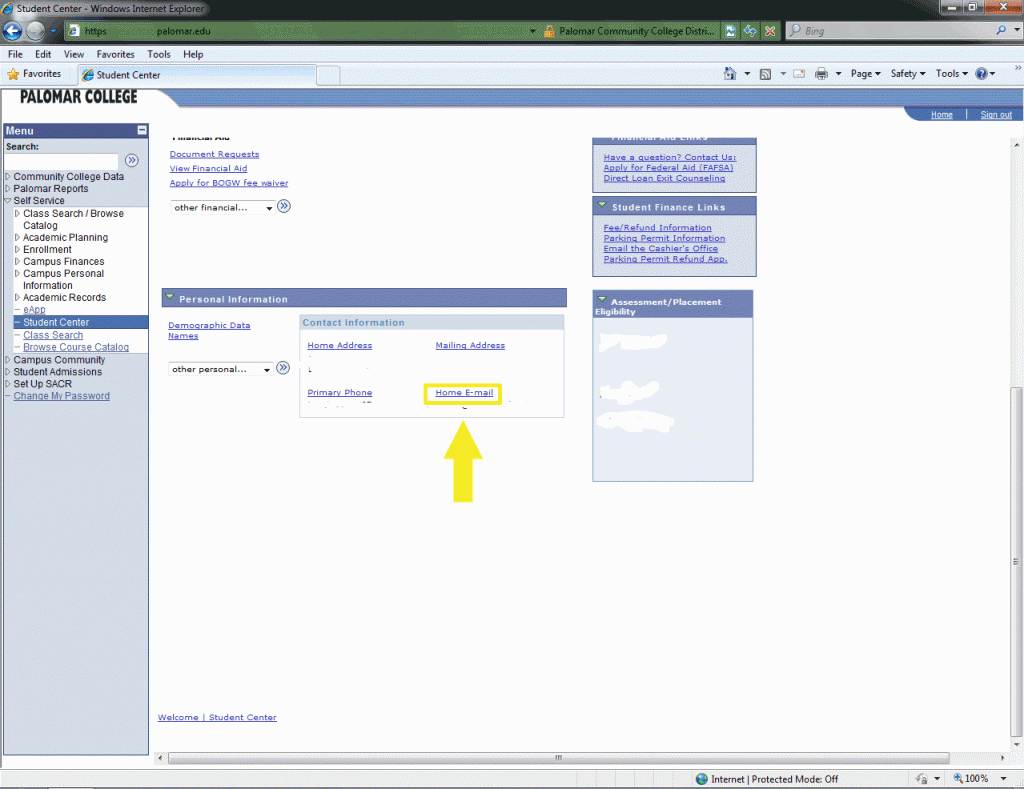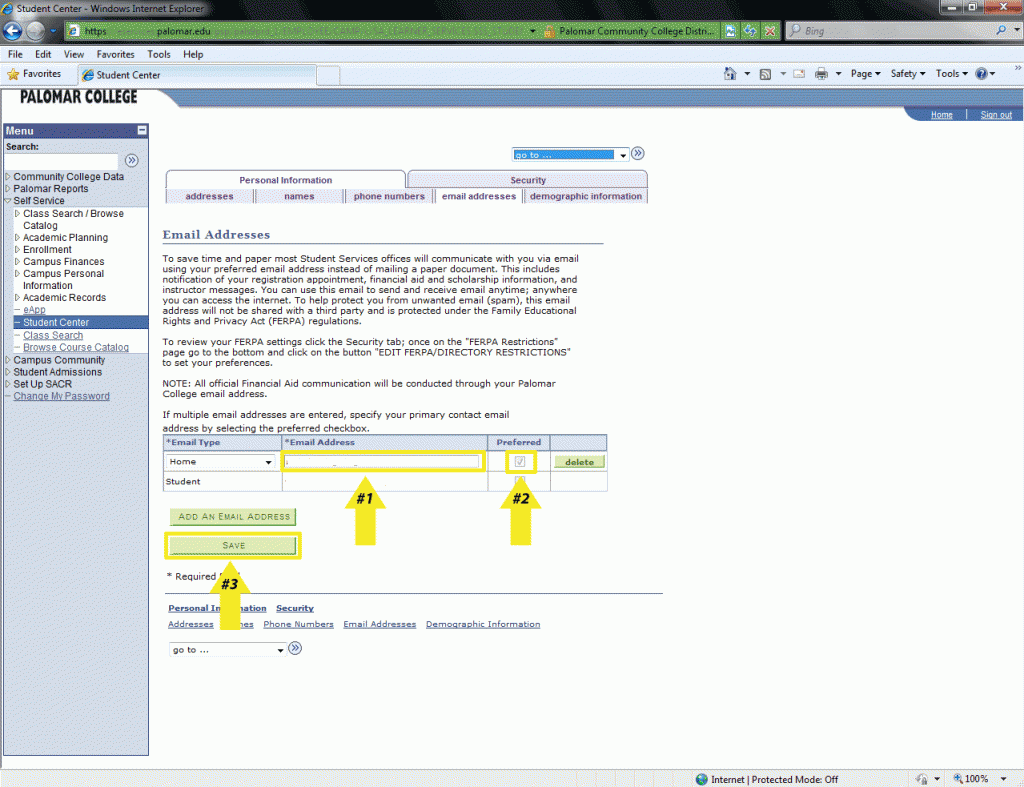How to set a Primary Email Address
——————————————————————————————
(Click on any image to enlarge)
Step One: browse to www.palomar.edu and click the top bar where it says “eServices”
Step Two: Enter your Palomar College Student Identification Number and Password and click “Sign In”
Step Three: Click on the tab that says “Student Center”
Step Four: Scroll down to where it says “Personal Information” and click on the link that says Home “E-mail”
Step Five: Ensure that the first Email address labeled “Home” is set to your Email address, and also ensure that there is a check in the box marked “Preferred” and then click on the “Save” button.