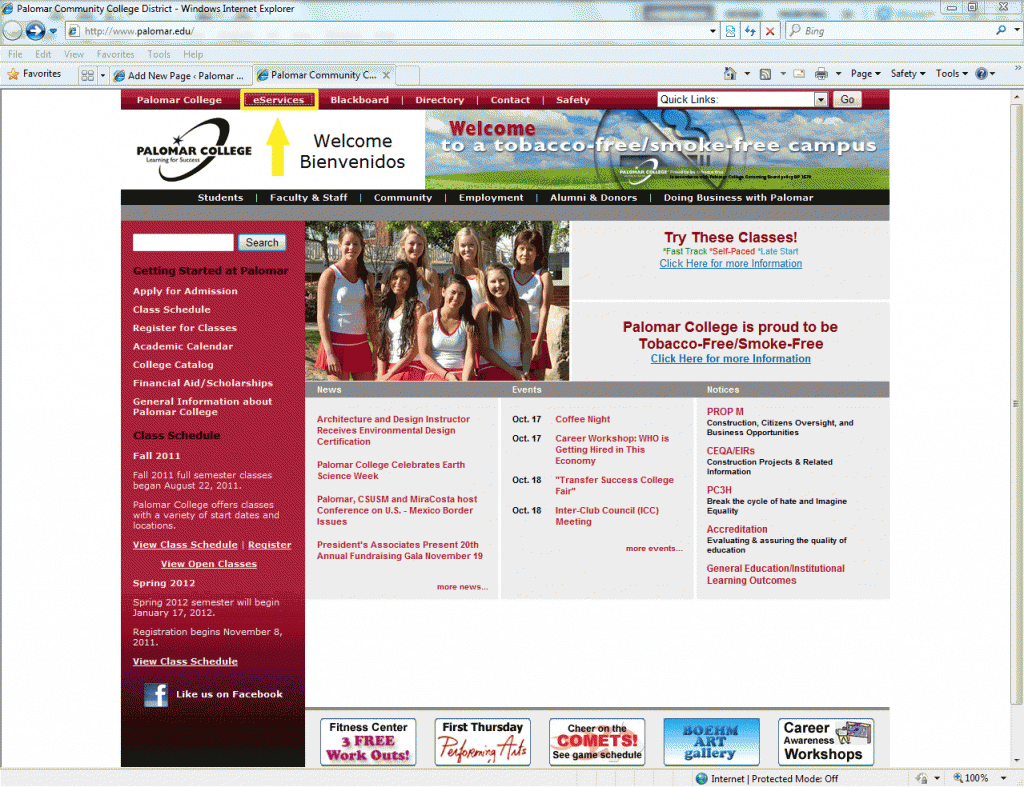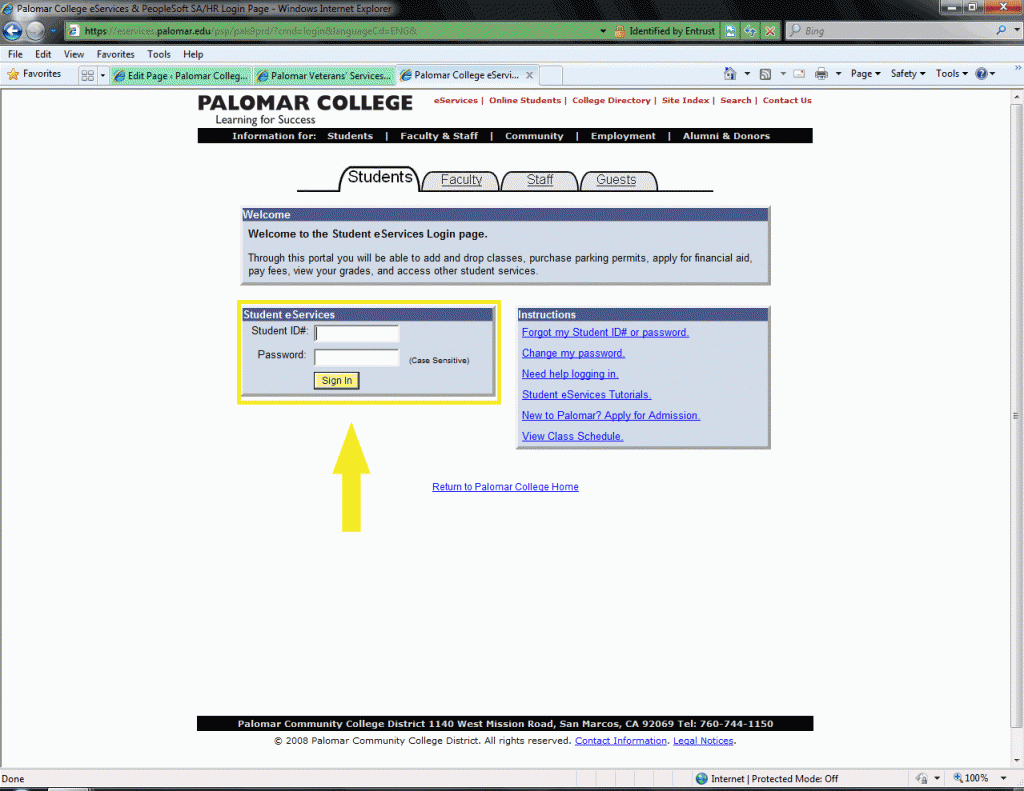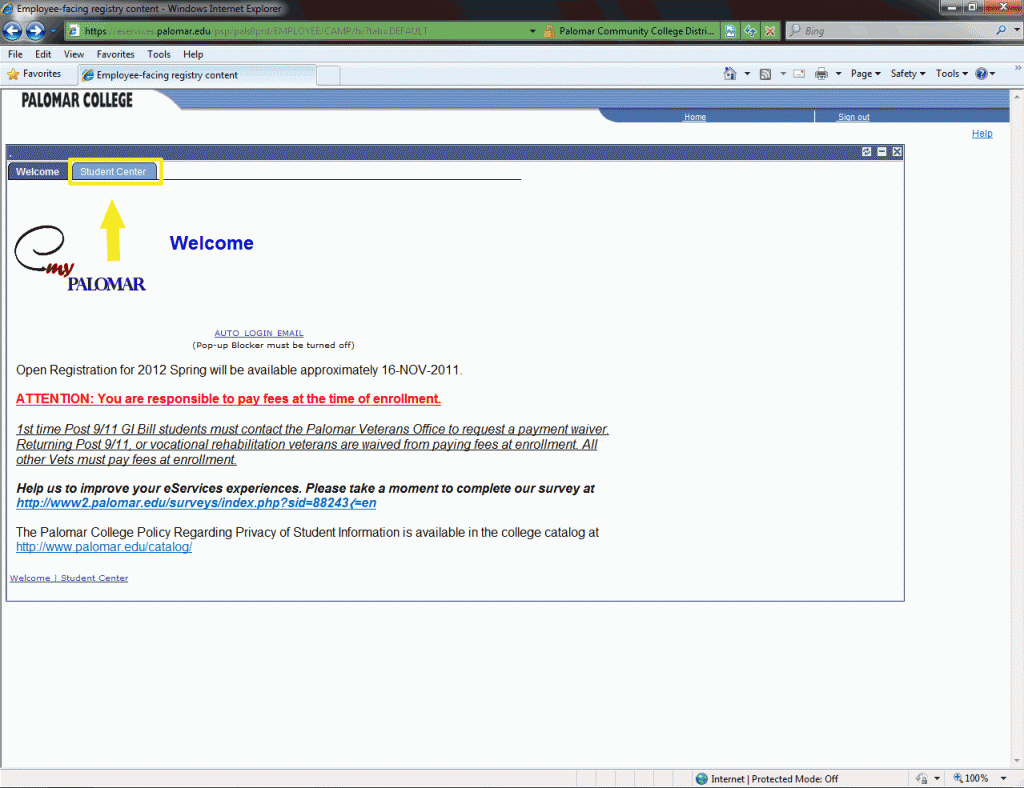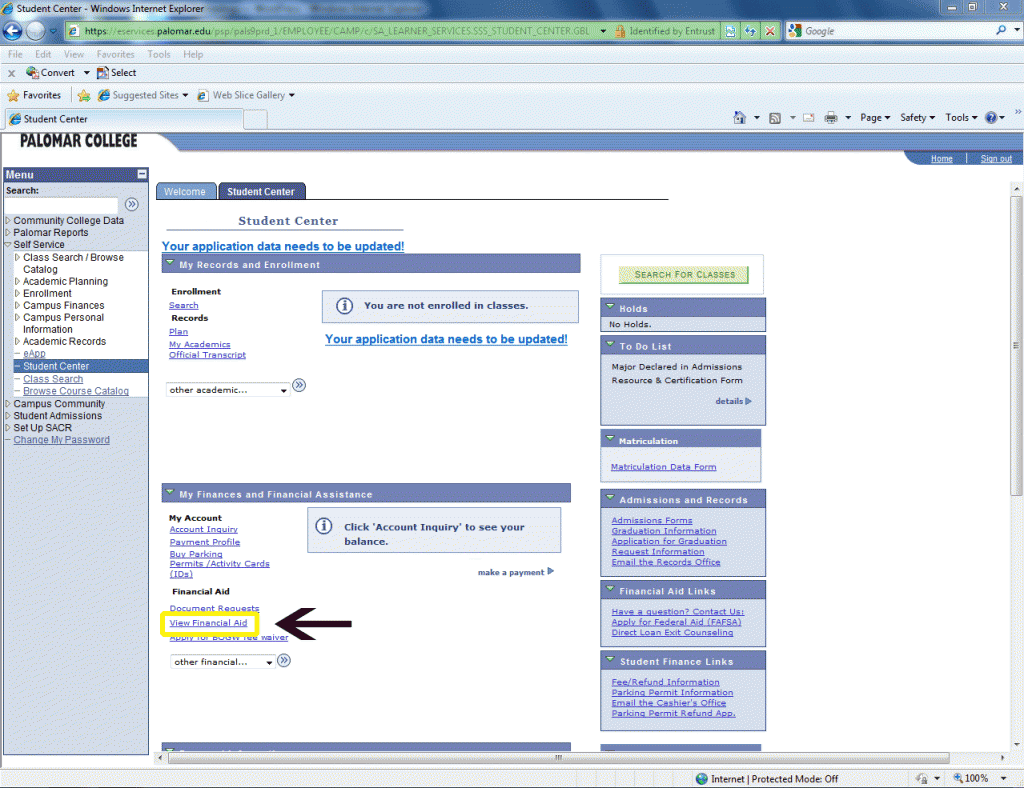You can Check your Financial aid status using the eServices page.
(Click on any image to enlarge)
——————————————————————————————
Step One: Log on to Palomar’s eServices page, browse to www.palomar.edu and click on the top where it says eservices
Step Two: Enter your Palomar College Student Identification Number and Password and click sign in
Step Three: Click on the top of the welcome screen where it says Student Center
Step Four: Scroll down to where you see the “View Financial Aid” link and click on it to see you financial aid status / award amount