Please complete the CalCard Payment Detail Form online, if possible. You may also print the form and complete it manually. Additional pages should be used, if necessary.
| Statement Date | Enter the date from your bank statement. |
| Transaction Date | Enter the date of the transaction listed on your statement. Use one line on the form for each charge on your statement. |
| Purchase Description | Enter the type of purchase (e.g., Office Supplies, Travel, Memberships, Subscriptions, etc.) |
| Account information | Enter the account(s) to which this purchase will be charged. Use multiple lines, if necessary (see example below). |
| Transaction Amount | Enter the total charges from your statement for that line. If using multiple accounts, indicate the amounts to be charged to each account. |
| Sales Tax Paid | If the Transaction Amount on your statement includes sales tax, check this box. Otherwise, use tax will be applied by Accounts Payable for purchases of supplies and equipment from outside the State of California. |
| Page Total | This amount calculates the sum of the amounts from the Transaction Amount fields. It should equal the total statement amount. If you must use multiple pages, all page totals combined should equal the total statement amount. |
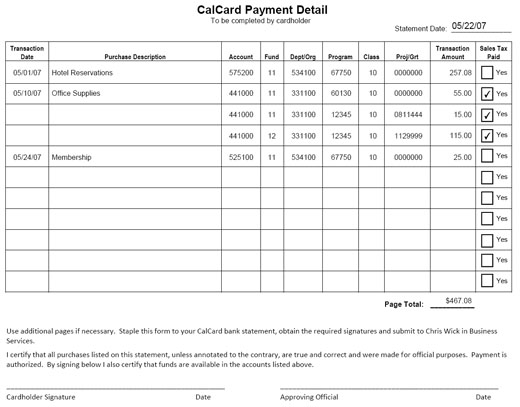
For questions regarding the CalCard program, please contact either ACross@palomar.edu or AJensen@palomar.edu.
Send completed CalCard packets (completed/signed form, receipts, backup documentation) to OCobian@palomar.edu.
For questions or problems with the form, please contact ap@palomar.edu.

