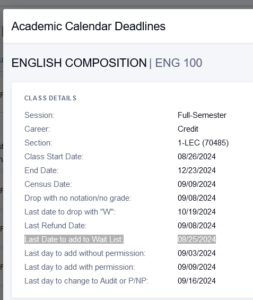ENROLLING ONTO A WAIT LIST
How does the wait list work?
The MyPalomar system provides the opportunity for students to place themselves on a wait list for closed classes. MyPalomar uses an auto-enroll system. Auto-enroll will automatically enroll wait-listed students based on their position number when a seat becomes available. Auto-enroll occurs regularly throughout the registration period prior to the beginning of a semester.
- Palomar will notify students via email if they have been auto-enrolled from a wait list into a class.
- If a student is automatically enrolled in a class, additional fees will be charged by this enrollment and must be paid within ten calendar days to avoid being dropped.
- Classes for which a student is wait listed do not count as official enrollment and may not be used to fulfill enrollment requirements toward financial aid, Veterans benefits, athletic participation or verifications of enrollment.
Important things to know about the wait list:
- ONCE WAIT LISTED, do not try to enroll in the same section or re-wait list. It could result in losing your place on the original wait list.
- It is the student’s responsibility to check daily their email and/or the status of their wait listed classes on MyPalomar.
- If students are no longer interested in being on a wait list, it is the students’ responsibility to drop the course.
Students will NOT be auto-enrolled from the wait list if any one of the following conditions exists:
- Corequisites or prerequisites for the wait listed class are not met.
- Hold on student record (past due fees, address hold, SSN verification, disciplinary hold, etc).
- Official enrollment into the same course but different section.
- Time conflict with another course.
If any of the conditions listed above exists, the auto-enroll system will enroll the next wait-listed student. Students who are skipped will remain on the wait list. It is the student’s responsibility to verify all holds are cleared. You will be notified if your position is skipped during the auto-enroll process.
The last day students can add themselves to a wait list is the Saturday before the start of the class. Students can add themselves to the waitlist until the Sunday before the start of the session. Students can be auto enrolled until the halfway point between the start of the class and census without instructor intervention and the day before census with the permission roster.
For Example:
If a student enrolls into a for 4-week class:
- First day of class, students will be auto enrolled from the waitlist without instructor permission
- Second day of class, students will be auto enrolled from the waitlist with instructor permission only
- Third day is census and students can be auto enrolled from the waitlist. Keep in mind, after census, you will receive a grade and may not receive a refund. Please view your class deadlines in MyPalomar.
If a student enrolls into a 8-week class:
- Monday – Wednesday you will be auto enrolled from the waitlist without instructor permission
- Thursday – Friday, you will be auto enrolled from the waitlist with instructor permission only
- Monday is census, and students can be auto enrolled from the waitlist. Keep in mind, after census, you will receive a grade and may not receive a refund. Please view your class deadlines in MyPalomar.
.
You can view your deadline dates in MyPalomar.
What prevents students from adding themselves to a wait list?
- Enrollment appointment date/time has not yet been reached
- Prerequisites/corequisites for the class are not met
- Instructor consent required to enroll in the class
- Student has a hold on their account
- The last day to wait list has passed
- Wait list is at its capacity
- Already enrolled or waitlisted in another section of the same course
- Term unit limit is exceeded with enrolled and/or waitlisted courses: fall and spring, 19.0; summer, 12.0.
What should I do if I’m still on the Waitlist once the class starts?
Students that have not been auto-enrolled prior to census are strongly encouraged to attend the first meeting. At that time, if the instructor is able to add you, they will add you to their student permission list which will allow you to enroll.