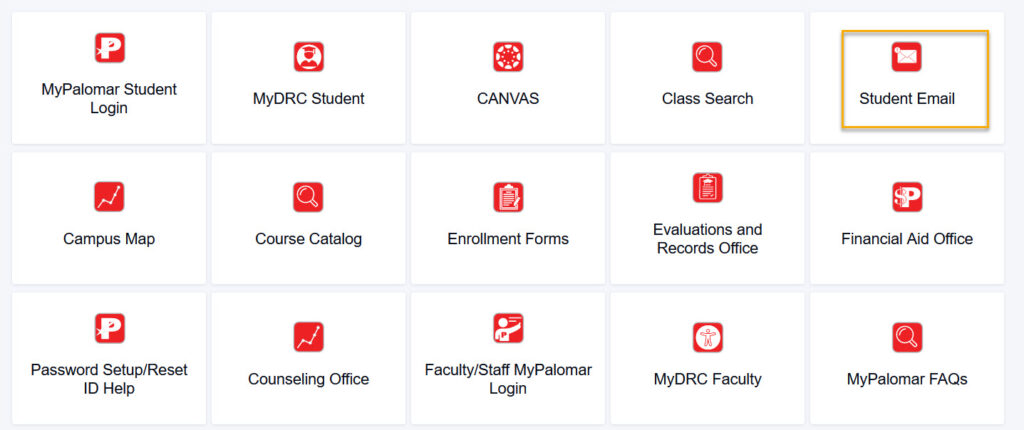… More than just an email account …
Palomar College is implementing Microsoft Office 365 for our students. MSOffice 365 is FREE if you’re enrolled at Palomar College, and includes online versions of Microsoft Word, Excel, PowerPoint, OneNote, and Outlook (for college email); plus, you’ll receive 1TB cloud storage using OneDrive.
You receive a college email address upon admission to Palomar College. The email address format is:
username@student.palomar.edu
You can find your email address on the Springboard in your MyPalomar account.
When accessing your email, type your full email address to login (username@student.palomar.edu). Your password is the same password that you use to access MyPalomar.
Click here to login to MS Office 365 and access your student email.
For easy access to your Palomar student email on your cellphone, go to the App Store, download Outlook and then enter your Palomar student email address and password (find it on the Springboard in your MyPalomar account).
Students are expected to use their student.palomar.edu email address to communicate with Palomar College faculty, staff and college service areas.
All official Palomar College communication including information regarding billing, financial aid, college updates and other correspondence is directed to your student.palomar.edu email address. You should check your student.palomar.edu email account regularly to keep the account active, even if you set up automatic forwarding to another account.
For assistance, please call the Palomar College Information Services Help Desk at 760-744-1150 ext. 2140 or dial direct using 760-891-7140.