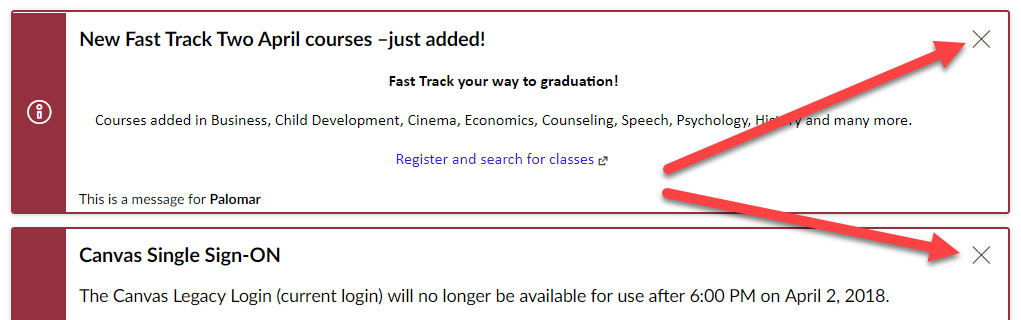For this installment of “How to Canvas” let’s look at an extremely simple, but valuable, function in Canvas: How to remove the system announcements from the Dashboard screen when you want them to go away.
On occasion there will be announcements posted at the Canvas system level (as opposed to course announcements), which display at the top of the Dashboard screen. If you want to make those vanish, there is a button to close each announcement. Visually there is a little button with an “X” in the top right corner of each announcement; use that button and the announcement will disappear.
If you’re using the keyboard, skip to the content portion of the Dashboard, and you can tab to the “close” button, too. That way you can get those (sometimes lengthy) announcements out of your way… once you’ve absorbed the information in them, of course.