
The Artstor database is full of features that make it easy to collect, organize, share, present, and study. The videos and screenshots on this page can help you to use Artstor and understand its features.
For more detailed help visit the Artstor student support page
Cite images for papers
Artstor allows you to create instant citations in APA, MLA, and Chicago styles.
To cite an image, open the image, then click “Generate Citation.” This will open a window with several citation options you may copy and paste into your bibliography.
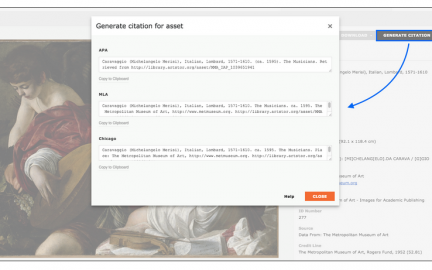
Create Flashcards
If you have your images in groups you can use the flashcard feature in the fullscreen image viewer.
To use the flashcard feature, first open the image group you would like to study. View the first image in fullscreen mode, then click the grayed “Quiz Mode Off” icon in the lower corner. This will turn quiz mode on, and the button text will become black when it is selected. This hides the image caption.

Image Sources
- ARTSTOR_Logo: ttps://support.artstor.org/ | All Rights Reserved
- Screen Shot 2020-04-08 at 4.56.07 PM: www.support.artstor.org | Public Domain Mark 1.0
- Screen Shot for flashcard feature: www.support.artstor.org | All Rights Reserved


