Tips for accessing the Artstor digital library
Now that classes are fully remote you may want to take advantage of Artstor, which is a collection of over 2 million images in the areas of art, architecture, the humanities, and social sciences with a set of tools to view, present, and manage images. Images from a variety of sources including museums, artists, and scholars. The Palomar College library offers faculty and students access to the Artstor Digital Library core collections database. The information below provides instructions for accessing the database.
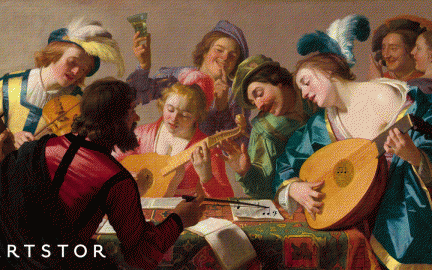
Visit Artstor: Artstor Digital Library
Off campus access through the library
There are 2 ways to get to the Artstor database from off campus. There is a link to Artstor on the Palomar College Library Database webpage. It can be found by visiting the library’s main page, going to the database page by selecting the database link on the left hand side of the page and scrolling databases that begin with the letter “A” until you find ArtStor. You will need to log in using your student ID and password.
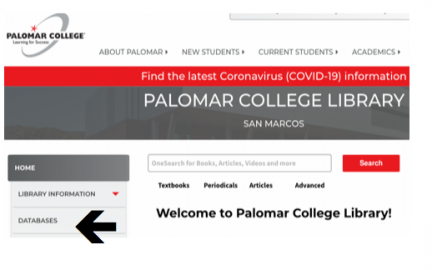
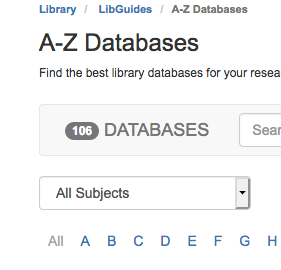
Off campus access through the Artstor website
It is also possible to visit the Artsor digital library directly, selecting Palomar College as your affiliate institution and then logging in with your student ID and password. Either way you decide to log in you will need your student ID and password to gain full access to the database. The video below gives an overview of what to expect when logging in for the first time.
Core collections versus public collections
Anyone has access to Artstor’s public collections which is open content provided by many institutions. If you are just browsing for images or inspiration the public collections are a great place to start! However if you would like access to even more curated images as well as the ability to use the full features of Artstor it is worthwhile to log in to the core collections.
Image Sources
- ANG-celebration-gif: Artstor
- Screen Shot 2020-04-06 at 11.25.34 AM: Palomar Community College District
- Screen Shot 2020-04-06 at 10.55.56 AM: Palomar Community College District


