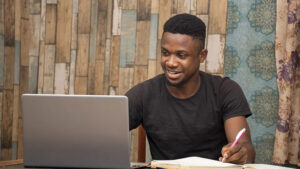- Palomar Home ›
- Counseling Department ›
- Preparing for Palomar
Preparing for Palomar
College Updates
COVID
- Proof of full COVID-19 vaccination is no longer required to register for onsite courses at the main campus or education centers.
- Facial coverings are optional starting but strongly recommended.
- If you have COVID or cold symptoms, follow the guidance in the COVID flowchart.
- Check out the latest information on the COVID-19 website.
Parking Permits
- Contactless parking digital permits are available for purchase through the MyPalomar student account. Please see Palomar College Police Department Website for more information.
- To view step by step instruction on how to purchase a permit, view Digital Parking for students.
New Student Orientation
Orientation is mandatory for all new Palomar College students. Visit www.palomar.edu/orientation to complete your orientation online.
Student Help Videos
Below are relevant videos for your first week of school. For more student help videos, please visit our Student Help Videos webpage.

Figure out if your class is online or face-to-face. Is it synchronous or asynchronous? Is it on the main campus in San Marcos or is it at one of the centers? Watch the video to learn more.

Log into your online class using Canvas. Some face-to-face classes may require you to log into Canvas (ask your instructor).

Find out what textbooks are required for your class through the bookstore website.

Find out what your Palomar email is through MyPalomar. Watch this other video on how to log into your email through Office.com.

Your password is the same for MyPalomar, Canvas, and your Palomar email. To see how reset your password, watch the change your password video.

Need to email or call your professor? Search the directory to find your professor's contact information.
Online Learning Resources
Additional Resources
Prepare for Face-to-Face Class
- Campus Locations Driving Directions
- Maps
- San Marcos campus
- Escondido campus
- Fallbrook campus
- Rancho Bernardo campus
- Camp Pendleton room locations
- Parking Information