How to Clear Requisites
English and Math
Students wanting to enroll in higher levels of English and Math classes should email assessment@palomar.edu. Please include your Palomar ID# and attach any relevant transcripts. Visit this page for more information.
All Other Subjects
Students who have college credit from another school (or test credit such as AP) can submit a Requisite Clearance Request to evaluations@palomar.edu. Please attach your unofficial transcript or AP score report. In-progress classes can be used for clearance, and you will be required to submit another transcript once a final grade has been issued. You will receive a response within 1-2 business days.
Requisite Exception
Students must be logged in to MyPalomar to access the form!
Students who have a valid reason to bypass a prerequisite, or who are using high school credit to meet a prerequisite for World Languages classes, can access the requisite exception petition.
- If you are not currently logged in to MyPalomar, open another tab in your browser and log in to MyPalomar.
- On the left-hand menu, click Academics, then click Requisites.
- Click here to access the requisite exception petition.
- Please see the Requisite Exception Petition How To Tutorial if you have questions about how to fill out the form.
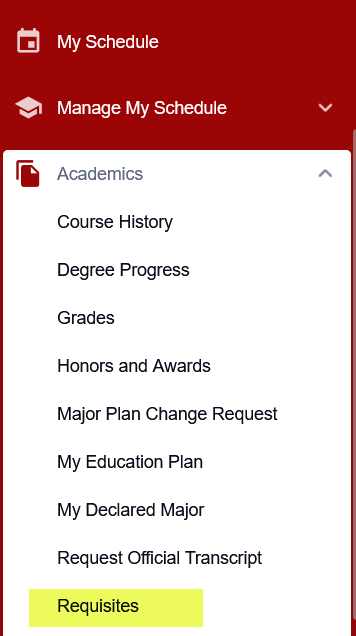
If you are unsure whether to submit a Requisite Clearance or Requisite Exception, please contact Evaluations at evaluations@palomar.edu or 760-744-1150 x2165 for guidance. Submitting the wrong form may result in a delay in processing.
Common Questions
- Consider applying for Credit for Prior Learning
Credit for Prior Learning (CPL) is college credit awarded for validated college-level skills and knowledge gained outside of a college classroom.
*You may qualify to receive Credit for Prior Learning for experiences such as military or industrial training, or work-based or experiential learning. See the Credit for Prior Learning website for more information.
*You can request a Requisite Exception and also apply for Credit for Prior Learning, however there may be transfer limitations. Contact a Counselor to discuss how CPL might fit into your academic plan. - Foreign language heritage speakers. Students who are heritage speakers in a foreign language can place into a higher level through the Requisite Exception. Students are also encouraged to apply for Credit for Prior Learning.
- CHEM 110/110L using high school credit. High school credit is not accepted as a prerequisite for CHEM 110/110L. CHEM 100 is the required prerequisite.
- CHEM 110/110L co-requisite. CHEM 110 and 110L are co-requisites. When registering, you will need to have both classes in your cart. If the lecture is open and the lab is closed, you will not be able to register for one and waitlist for the other. Please contact the instructor of the closed class to ask to be added to the permission roster. Once you are on the permission roster, you will be able to add both classes.
- Incomplete documentation. Any transcripts must include the student’s full name and name of the school. Please submit a transcript and not a degree audit document.
- Students under 18. Students need to turn in a K-12 Special Admission Approval Form to the Admissions Office in order to register, even if the requisite has been cleared. (Note: students may still get a requisite error if trying to register for more than 7 units. Students should submit a Request to Exceed Maximum Units if wanting to take more than 7 units.)
- More than 19 units. Sometimes students will see a prerequisite error, but the issue is actually exceeding maximum units. For example, if you are in 16 units and try to add CHEM 110 and 110L, you will see a requisite error. The system will attempt to add you into the lecture (3 units) which takes you to 19 units, and then cannot add you into the required 2 unit lab. Please submit the Request to Exceed 19 Units.

