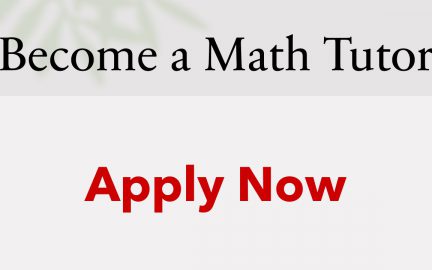Reach out for Placement Assistance
For help on selecting your major at Palomar College:
- Schedule an appointment with a counselor using our online system or call the Counseling Front Desk at (760)-891-7511 (recommended)
- For transfer information, go to Assist.org
- Explore major options using the Palomar Pathways Mapper
Choose the right MATH course?
Students who intend to transfer to a University may have other Mathematics requriements or options unique to their univeristy or selected major. For this reason, it is important you speak with a counselor to ensure you take the right courses for your specific educational goals.
Enhanced Version = (E): These courses give students an additional 2 hours of instructional support to build foundational math skills at no extra cost.
Course Advising Guides by Major Group
Choose your pathway from the list below. Click on the red triangle to find additional course guidance.
STEM 1
All STEM majors have direct access to Calculus 1 Enhanced (MATH 140E), but given the last MATH class you took, you can opt to take a lower course.
- MATH 110E (College Algebra – 6 hrs/wk) then MATH 115E (Trigonometry – 5 hrs/wk): These courses are for student who need a slower pace to be successful in Calculus.
- MATH 132E (Essentials for Calculus 1 – 6 hrs/wk): A single course to ensure students are successful in Calculus 1 only, so students who need to continue to calculus should take Math 140E (7 hrs/wk) and, if needed, Math 141E (6 hrs/wk).
- MATH 135 (Pre-Calculus – 5 hrs/wk) with MATH 97 (Mathematics Topics – 2 hrs/wk): These are two linked courses that prepare students for both Calculus 1 and Calculus 2 – 7 hours/week). Student who continue to Calculus can choose to the standard or enhanced courses.
- MATH 140E (Calculus, First Course Enhanced – 7 hrs/wk): For students confident in their MATH skills and able to learn prior content while taking Calculus. Students continuing to Calculus 2, will also need to take Math 141E (Calculus, Second Course Enhanced6 hrs/wk)
STEM 2
More information coming soon.
Social and Behavioral Sciences
More information coming soon.
Business
More information coming soon.
Elementary Education
More information coming soon.
CIS Data Analytics
More information coming soon.
Gender, Sexuality, and Women’s Studies
More information coming soon.
Liberal Arts & All Other Programs or Undecided
More information coming soon.
BSTEM (Business, Science, Technology, Engineering, and Math) Course List
| BSTEM Course | Course Title | Description |
|---|---|---|
| Math 110 Math 11 | College Algebra Support for College Algebra | This course strengthens and expands students’ algebraic reasoning through the study of the behavior and characteristics of functions including polynomials, rational and radical functions, inverse functions, and exponential and logarithmic functions. Additional topics include systems of equations with an emphasis on matrix solutions, conic sections, and an introduction to sequences and series are also included. Recommended for Business and STEM majors. |
| Math 115 | Trigonometry | This course includes trigonometric functions, right triangle trigonometry, trig identities, solving trig equations, inverse trig functions, applications, and polar coordinates. |
| Math 126 | STEM Precalculus I | This course includes the study of functions, including linear, quadratic, polynomial, rational, exponential and logarithmic functions. The course employs an inquiry-based approach, group work and hands-on activities. Recommended for Business and STEM majors. |
| Math 130 Math 13 | Calculus for Business and the Social Sciences | This course includes the study of functions and their graphs, along with single variable calculus, limits, differentiation, integration, and an introduction to multivariable calculus. Applications are taken from business, social science, and behavioral science. |
| Math 135 | Precalculus Mathematics | This course includes the study of trigonometric, polynomial, rational, exponential, logarithmic, absolutely value, and other functions from the graphic, numerical, analytic, and applied perspective. Other topics include conic sections and systems of linear equations. |
| Math 140 | Calculus with Analytic Geometry, First Course | This course introduces analytic geometry, differentiation and integration of functions of a single variable, and applications of differentiation. |
| Psyc/Soc 205 | Statistics for the Behavioral Sciences | This course is an introduction to statistics as applied to behavioral science data. Topics include sampling techniques, data organization into graphs and tables, descriptive statistics, introduction to probability, inferential statistics to facilitate decision making, and linear regression and correlation. |
| BUS 204 | Quantitative Business Analysis | This course is an introduction to statistics from the perspective of basing business decisions on numerical data that can be used to reduce risk in customer, product, investment, and other significant operational and strategic business decisions. |
Prepare for Math Success
Click below for math review options. We offer free 4-hour workshops and low-cost 3-week courses.