You have many options when it comes to paying for college. Apply today to see if you qualify for a scholarship, grant, or other financial aid.
How to Apply for Financial Aid
Get Started
For all U.S. citizens and eligible non-U.S. citizens, start by completing the FAFSA.
If that’s not you, start with the California Dream Act application. Also, check out our military financial aid connections.
Deadlines
For Students
Quick Links
Palomar Promise
First-time college student?
The Palomar Promise is designed to provide first-time college students with access to an affordable higher education and to increase college-going and completion rates in our community.
The Palomar Promise offers up to two years of free tuition, textbook assistance, and access to specialized academic and career planning with related support services to first-time college students who meet the eligibility requirements.

Financial Aid Office
Office Hours
Monday – Thursday: 8:00 a.m. to 5:00 p.m.
Friday: 8:00 a.m. to 2:00 p.m.
Contact Information
Phone: 760-744-1150, Ext. 2366
All applications for financial assistance programs; grants, work compensations, student loans, special funds, etc., will be considered by Palomar Community College District without regard to race, color, national origin, gender or disability.

Scholarships
Download the latest list of available scholarships, get forms, and view the disbursement schedule. Apply before the deadlines!
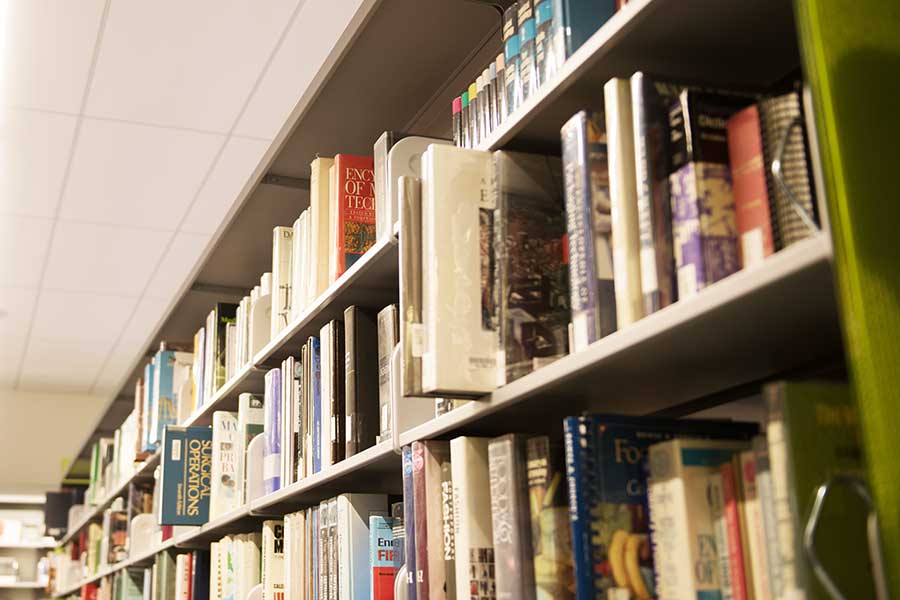
Need Help Paying for Textbooks?
The Comets Affordable Learning Materials (CALM) program makes college more affordable with course with zero-textbook-cost.
Financial Aid Documents
Submission Instructions
Completed forms and documents may be submitted to our Office. Please include your full name and Palomar ID number on all pages.
- Most financial aid verification documents and financial aid appeals will be submitted electronically using CampusLogic! See your To-Do list on your MyPalomar account for instructions.
- If you need to submit a tax transcript or W2(s) for financial aid verification purposes- you may request and view/download your transcript and/or W2(s) directly from the IRS. Obtain more information and access to the IRS Get Transcript ONLINE tool.
- Other documents may be submitted in person or via email as a PDF attachment from your Palomar Email account to finaid@palomar.edu
- IMPORTANT – To protect your identity, please do not email any documents that have your Social Security number visible. You may black out your SSN number if you need to send a document to finaid@palomar.edu. If you are uploading your documents to Campus Logic, this is a secure and protected environment, items with SSN’s are permissible.
Financial Aid Need Verification
Need to verify your income?
Request and view/download your tax transcript and/or W2(s) directly from the IRS. Access the IRS Get Transcript ONLINE tool.

