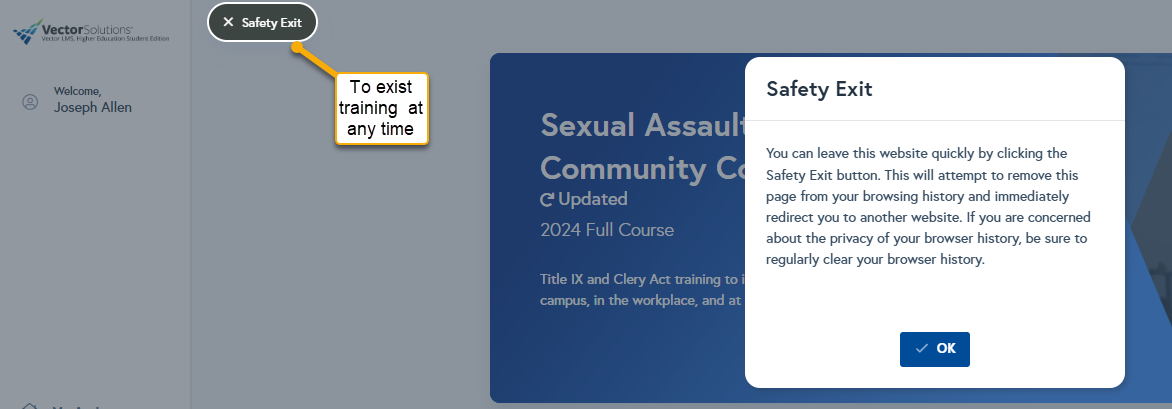What is Title IX?
Title IX is a comprehensive federal law enacted in 1972 as part of the Higher Education Act to prohibit discrimination on the basis of sex in any federally funded education program or activity. Title IX applies to colleges and universities that receive federal financial assistance, including Palomar College. Title IX states, in part:
No person in the United States shall, on the basis of sex, be excluded from participation in, be denied the benefits of, or be subjected to discrimination under any education program or activity receiving Federal financial assistance.
Title IX prohibits actual, attempted, or threatened sexual harassment, sexual violence, domestic violence, dating violence, and stalking related to education, employment, and other services provided by Palomar College.
Why do I have to complete this Title IX training?
Per California state law (AB 2683) and (AB 2608) each campus of the California Community Colleges that receives state financial assistance must annually train its students on the prevention of sexual violence and harassment.
What does this Title IX training cover?
Topics must include:
- Common facts and myths about the causes of sexual violence and sexual harassment
- What constitutes sexual violence and sexual harassment, including information on how to file internal administrative complaints with the institution of higher education and how to file criminal charges with local law enforcement officials
- The availability of, and contact information for, campus and community resources for students who are victims of sexual violence and sexual harassment
- Methods of encouraging peer support for victims and the imposition of sanctions on offenders
- Information regarding campus, criminal, and civil consequences of committing acts of sexual violence and sexual harassment
- The contact information of a Title IX coordinator or a similar position
- Statistics on the prevalence of sexual harassment and sexual violence in the educational setting, and the differing rates at which students experience sexual harassment and sexual assault in the educational setting based on their race, sexual orientation, disability, gender, and gender identity
What do I have to do to complete this Title IX training?
Palomar College students may either choose to complete yearly training in sexual violence and harassment prevention shown on their MyPalomar as a Hold titled “ or certify that they have within the past year taken similar student training at another California college or university. If you choose to take the course you must take and pass the final assessment with at least 80% correct.
Where will I find this annual Required Title IX training to complete it?
All students will find the annual required Title IX training under their Holds & Notifications on the MyPalomar dashboard. The screenshot below illustrates the location.
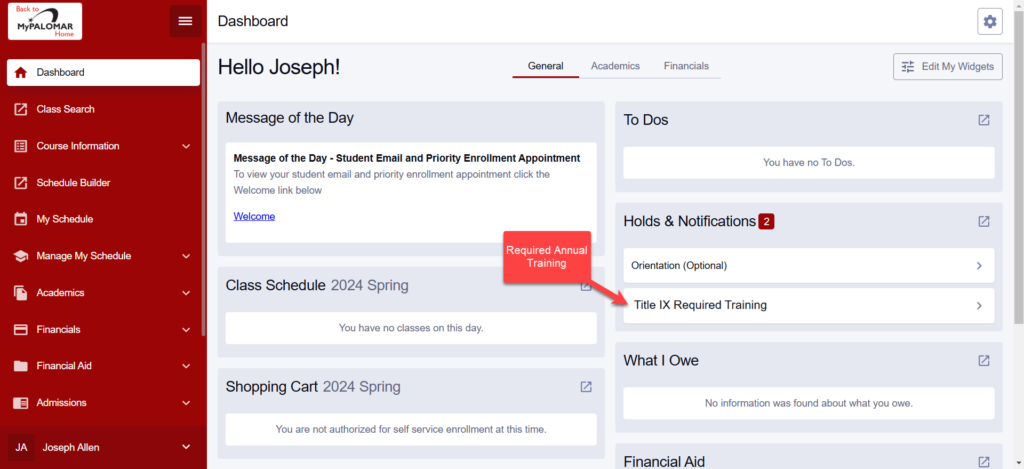
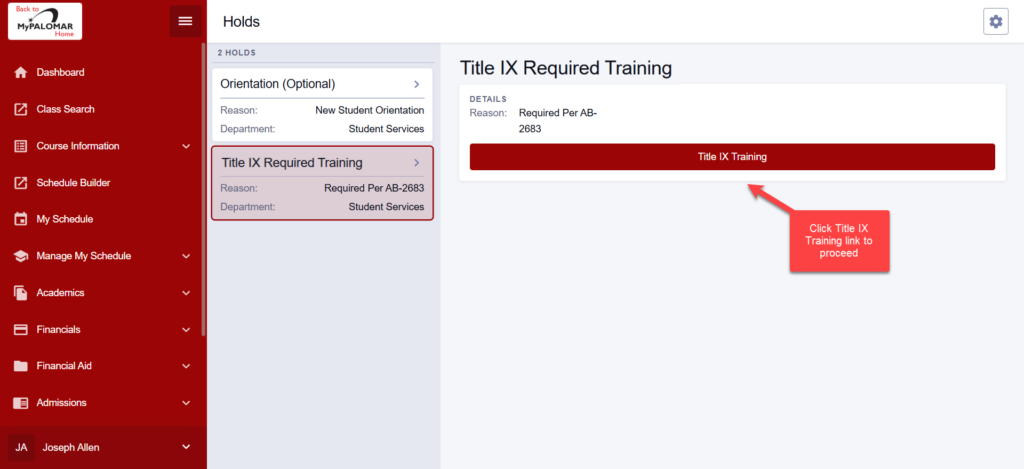
What options do I have if I’ve already taken this training at another Higher Education institution in the past 12 months?
If you’ve already completed a required Title IX student training at another institution within the past 12 months you can select option 2 on your dashboard to “Self-Certify” that you are done with this requirement for this year. This hold and requirement will reappear each year that you are a student at Palomar College
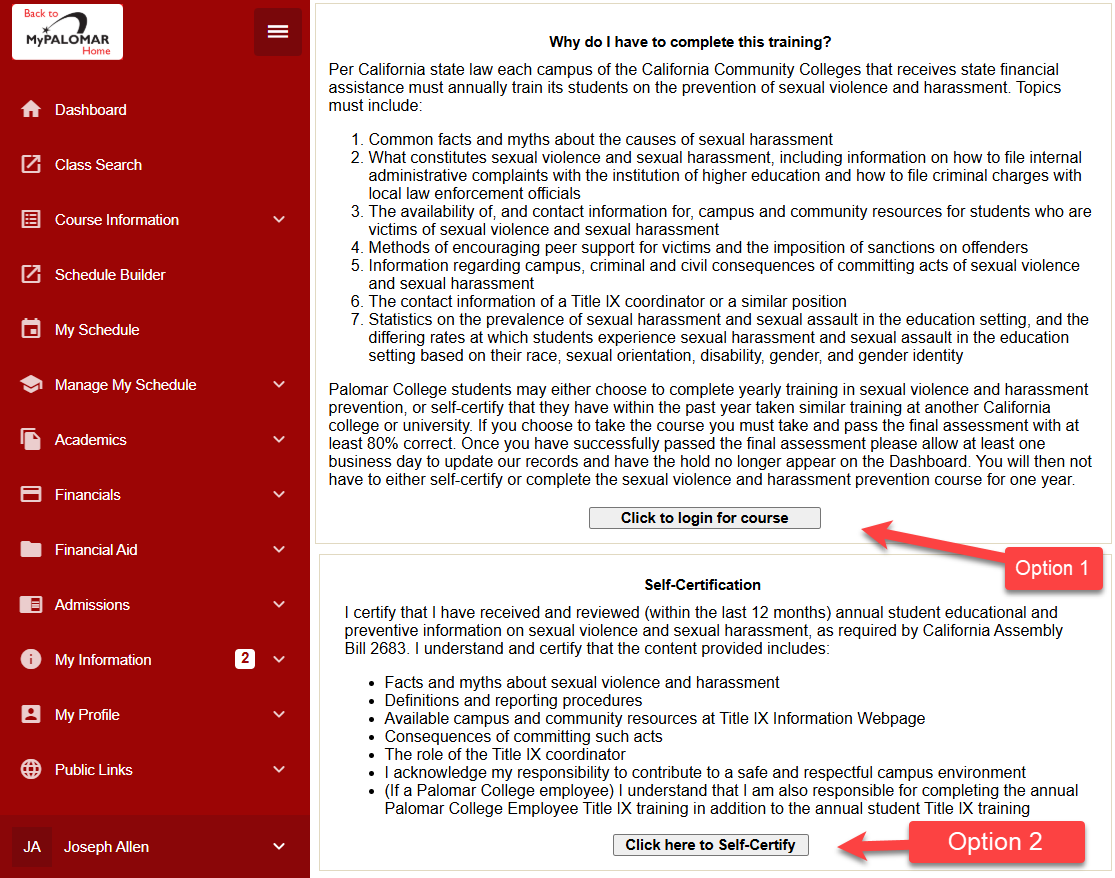
Why is the Hold/reminder still showing in MyPalomar?
Once you have successfully passed the final assessment, please allow at least one business day to update our records and have the hold no longer appear on the Dashboard.
How Often do I need to complete the Student Title IX training at Palomar College?
All Palomar College Students will need to either self-certify or complete the sexual violence and harassment prevention course every 12 months.
What should I do if I have experienced sexual assault or sexual harassment?
To report sexual harassment, sexual violence, or the threat of these committed by a student, employee, faculty, or other member of the campus community, you may take any of the following steps to seek assistance:
Submit an online Incident Report. A Title IX Coordinator or another appropriate Palomar College employee will respond and provide you with information about your rights and resources in accordance with Title IX.
Contact the Title IX office to report the incident to a Title IX Coordinator at (760) 744-1150 ext. 2608 or eeotitleix@palomar.edu receive information about:
- Your legal rights
- Complaint filing options
- Request an investigation or other resolution process
- Supportive resources
Where do I go to review the course after I’ve already completed taking the training?
Log into your Single Sign-on and open the Vector Solutions Tile. From there log into your training history on the left navigation and open the course you have completed
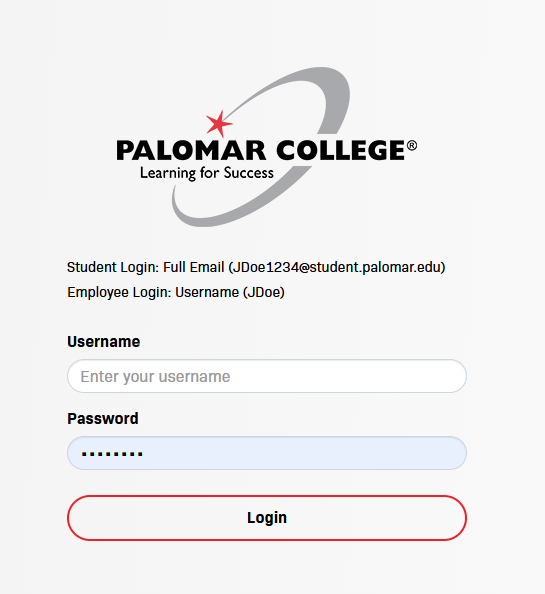
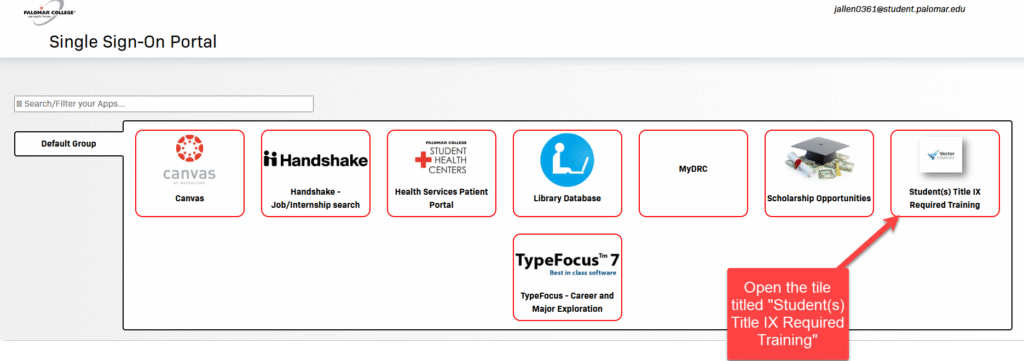
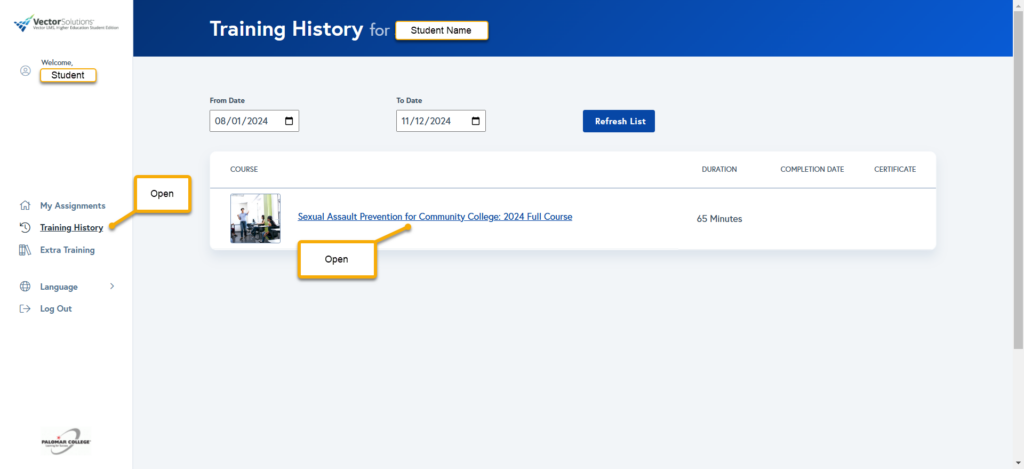
What can I do if I am upset or triggered by the topic of content being presented?
You can Safely exit the course any time. Click the “Safety Exit” link at the top of every screen within the training.