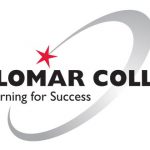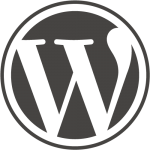
Have you ever wondered how to insert a page in the menu in WordPress? Whether you’re new to WordPress or just need a quick refresher in basic menu editing, keep reading. In this brief step-by-step tutorial, Kelly demonstrates how to locate the menu editing area, add a page to the menu, and organize the link structure.
The post Menu Editing Basics in WordPress appeared first on Kelly Helming.