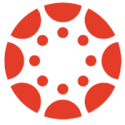For this installment of “How to Canvas” let’s consider this scenario: You are cleaning up old pages from your Canvas course, deleting down a long list, and then you realize it… you just deleted a page you use! What do you do?
Undelete.
Canvas provides a tool that (though not perfectly able to undelete everything) can restore deleted content back to your course site. For some reason the techs do not have this tool documented officially, though I’m told this function has been a part of Canvas since it first started. It’s easy enough to get to, all you have to do is add a bit to the web address bar in your browser to get there.
If you browse to your course home page, click at the right end of the web address, and add “/undelete”, when you hit Enter you should see this hidden though highly useful tool.
You can see all the steps in this process detailed in a PDF document, or watch the video below for an example:
Image Sources
- Canvas Logo: Instructure | All Rights Reserved